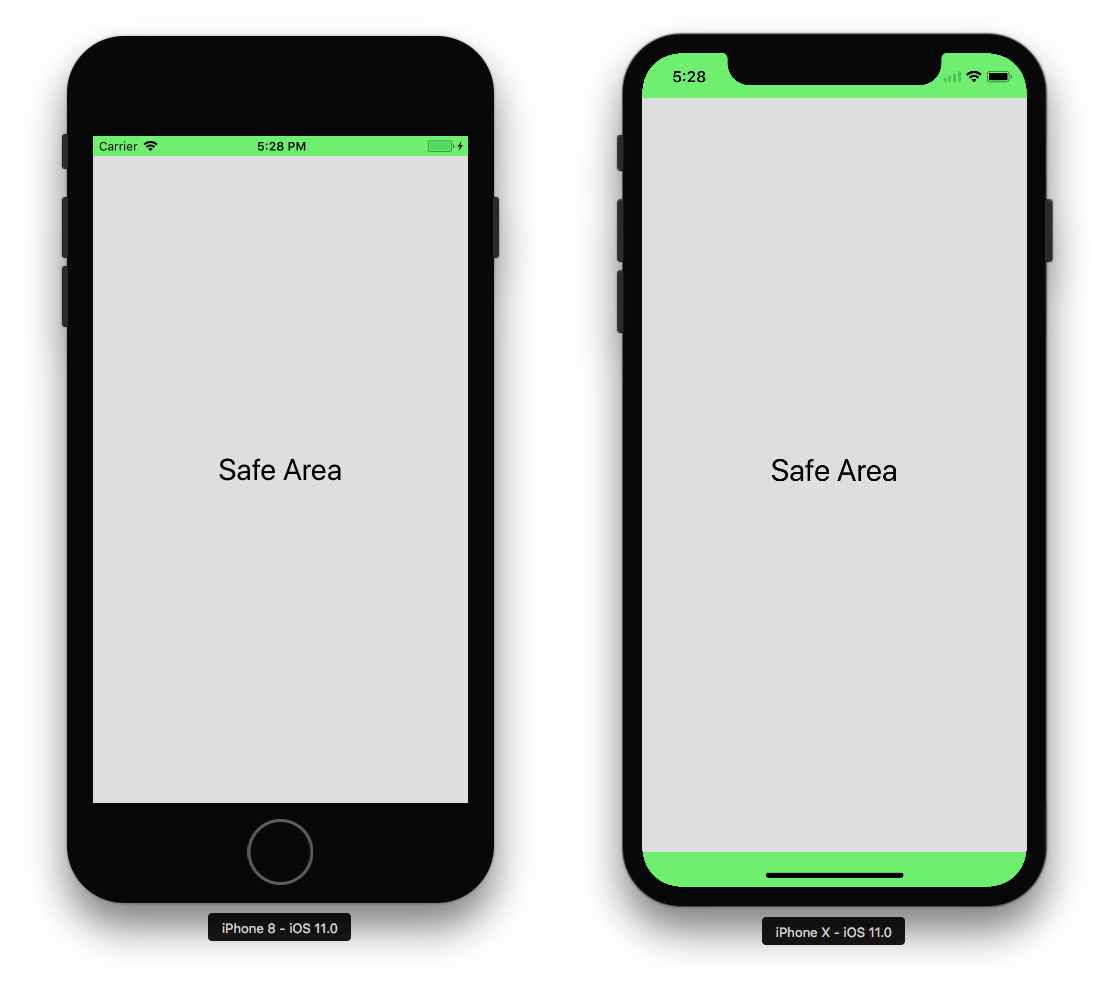Turd.Ferguson
Active member
13834335:eheath said:The beta app? It should have gotten replaced with the full version when we released it?
I think I deleted the beta app tester thing so it didn't update to the full version, but I just downloaded the full version onto my phone, i had no clue it was live on the app store haha