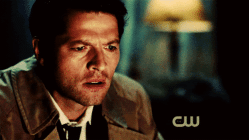You are using an out of date browser. It may not display this or other websites correctly.
You should upgrade or use an alternative browser.
You should upgrade or use an alternative browser.
SNOW: freeride/freestyle skiing game
- Thread starter SNOWTheGame
- Start date
fortyvalve
Active member
Loved the gamespot feature, i think you guys are killing it. Regarding the feedback you are getting on the comments of the gamespot article, i think the demographic is pretty much split right down the middle, meaning you have your group of fans that are skiers and are just stoked to have a solid game that isn't shredsauce to play, and the other side is actual gamers who are taking an interest in the game and want something crazy amazing. You've pretty much awakened the beast meaning you've created such a promising game that you appealed outside of just the skiing demographic and it seems as if all sorts of people are interested. Keep up the amazing work and i can't wait to play it!
Miomo
Active member
You said that you're using the arrow keys for grabs, and that surprised me since it seems a bit counter-intuitive.
I'm sure it's pretty set in stone right now, but I have an idea that could be better.
Basically, the skis are modeled on the keyboard, so 1QAZ is the left ski, while the right ski is 2WSX with the numbers being the nose and Z and X being the tails
There could be two "function" keys, so that one crosses the skis(maybe Shift) and the other function key would cross hands over(maybe D)
For example: For an English muffin, you would do D+1+C, so that both hands are grabbing the opposite ski. If you wanted this to be an octograb, it would be Shift+1+C, so that you're grabbing the left ski with the left hand and right ski with right hand, while crossing the skis. A japan grab could be A/S+D, and a Liu Kang would just be S/A. Get it? And then farther behind the ski is the tail grabs.
The only problem is that there's no button for safety, but that should be easy to sort out, if this is used.
I'm sure it's pretty set in stone right now, but I have an idea that could be better.
Basically, the skis are modeled on the keyboard, so 1QAZ is the left ski, while the right ski is 2WSX with the numbers being the nose and Z and X being the tails
There could be two "function" keys, so that one crosses the skis(maybe Shift) and the other function key would cross hands over(maybe D)
For example: For an English muffin, you would do D+1+C, so that both hands are grabbing the opposite ski. If you wanted this to be an octograb, it would be Shift+1+C, so that you're grabbing the left ski with the left hand and right ski with right hand, while crossing the skis. A japan grab could be A/S+D, and a Liu Kang would just be S/A. Get it? And then farther behind the ski is the tail grabs.
The only problem is that there's no button for safety, but that should be easy to sort out, if this is used.
-emile-
Active member
wow that looks so sick !
would've like to see park footage a bit.
maybe get a snow splash animation for when he's breaking and turning.
can't wait to see more about the customization options.
What would be cool to would be like a story mode.
get sponsors , compete etc etc.
would've like to see park footage a bit.
maybe get a snow splash animation for when he's breaking and turning.
can't wait to see more about the customization options.
What would be cool to would be like a story mode.
get sponsors , compete etc etc.
KPusich123
Member
Wouldn't that conflict with the direction control skis like WASD?
Tree60
Active member
Yeah, for FPS type games, but if there are multiple games in the same genre, (e.g. Shredsauce, gnarshmallow, jibbin, youriding) you don't want to drastically switch up the controls. You don't see COD and Battlefield having two very different control setups.
But there should always be custom control setup, that just makes it best for everybody, and like we saw for shredsauce, there key combos that don't work on specific keyboards, and having options to change keys would circumvent that.
But there should always be custom control setup, that just makes it best for everybody, and like we saw for shredsauce, there key combos that don't work on specific keyboards, and having options to change keys would circumvent that.
Tree60
Active member
I think this is actually really important, because if competitions are ever created, the right rotation is necessary, so let me expand on this a bit. It's pretty obvious that theres a group of number that it selects from to print the rotation on screen (360 540 720) because we aren't seeing numbers like 371 degree rotation. As of now, it just prints off the closest number off the rotation list. This causes some issues when people do things like hips and stuff like that, where its pretty obviously a 7, because you went forward to forward, but it prints out 540 because it was only a 620 degree rotation. The way to fix this is actually pretty simple, so heres some really simple pseudo code that would fix this problem right up.
if StartDirection == LandDirection:
(whatever code choses closest rotation) = rotation
if rotation % 360 == 0:
print rotation
else:
next closest rotation = rotation
print rotation
if StartDirection != LandDirection
(closest rotation code) = rotation
if rotation % 360 == 180:
print rotation
else:
next closest rotation = rotation
print rotation
if StartDirection == LandDirection:
(whatever code choses closest rotation) = rotation
if rotation % 360 == 0:
print rotation
else:
next closest rotation = rotation
print rotation
if StartDirection != LandDirection
(closest rotation code) = rotation
if rotation % 360 == 180:
print rotation
else:
next closest rotation = rotation
print rotation
Tree60
Active member
pretty simple. basically if you land the same direction you started, you use the algorithm that they already used to determine spin, but you only print it if the number is divisible by 360. That gives you 360, 720, 1080 ect. If you land the opposite direction that you landed (starting regular and landing switch) it checks if the number that original algorithm gave is divisible by 360 with a remainder of 180. that will give it 180, 540, 900 ect.
Just a much more accurate way to determine spin direction
Just a much more accurate way to determine spin direction
SNOWTheGame
Member
@Miomo Our controls are not set in stone, but we do think they work very well and translate directly over to a gamepad. We are happy to work with the community to improve them if necessary once you have had a chance to play the game and test them out.
@Tree60$ WASD is not only for FPS games. It's a very common control scheme and allows us to use the player's right hand for trick inputs. People are more commonly used to controlling player movement (direction) with their left hand. Regardless, you will have the ability to reassign controls in-game, so you can always swap it around. And as I said above, we want to iterate on the community's feedback, so once you start playing the game, let us know what you think, We are listening
@Tree60$ We are aware that the rotation score display is not perfect. We did a quick implementation of it at first and will go back and fix some bugs (as you noticed) as well as add in notifications for when you do a switch rotation. Thank you for your input!
We really can't wait to get the game out to you guys so we can get feedback from the core audience. Give us a bit more time and patience and you'll have something to play *hopefully* before it starts snowing!
@Tree60$ WASD is not only for FPS games. It's a very common control scheme and allows us to use the player's right hand for trick inputs. People are more commonly used to controlling player movement (direction) with their left hand. Regardless, you will have the ability to reassign controls in-game, so you can always swap it around. And as I said above, we want to iterate on the community's feedback, so once you start playing the game, let us know what you think, We are listening
@Tree60$ We are aware that the rotation score display is not perfect. We did a quick implementation of it at first and will go back and fix some bugs (as you noticed) as well as add in notifications for when you do a switch rotation. Thank you for your input!
We really can't wait to get the game out to you guys so we can get feedback from the core audience. Give us a bit more time and patience and you'll have something to play *hopefully* before it starts snowing!
joelski
Active member
i found the terrain in the video unrealistic the rocks seamed to jut out in a strange way and there where no open bowls or steep faces like you would find at a real mountain i would like to see more "features" like cornices, ridges, spines, pillows and more cliff drops i also found the tree line was to abrupt.
SNOWTheGame
Member
For those that like to read... here's an article that Crytek wrote about us / the game! There are also some new screenshots to check out 
Read it here.
Read it here.
SamMcChesney
Active member
yes curios about this..
also whats the deal with macs?
also whats the deal with macs?
BChaps1209
Active member
pretty sure a good chunk of ns are mac users so i'd strongly suggest getting on that c=
SNOWTheGame
Member
The game is free-to-play, that means you can play the core experience for free. That does not mean there are not ways to spend money in the game. We're not stupid, we do need to pay the bills.
iLLbiLLy
Active member
So I know the game isn't finished or polished but one thing that's really bothering me in the game play videos is how the player appears to be 'stuck' to the snow.
For example, when at high speeds going over a roller the player unnaturally keeps both feet on the ground. [see 5:53 & 9:01 of the gamespot video]
It almost looks as if the physics engine requires the player to pop or exit off a large cliff for the skier to catch air.
I feel like the physics in general could be toned back 10% and the game would be much more realistic.
Any chance of this being fixed in the first release?
I didn't read all 17 other pages to see if this has already been mentioned.
For example, when at high speeds going over a roller the player unnaturally keeps both feet on the ground. [see 5:53 & 9:01 of the gamespot video]
It almost looks as if the physics engine requires the player to pop or exit off a large cliff for the skier to catch air.
I feel like the physics in general could be toned back 10% and the game would be much more realistic.
Any chance of this being fixed in the first release?
I didn't read all 17 other pages to see if this has already been mentioned.