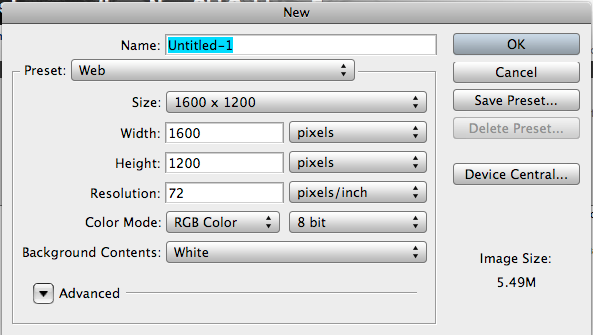You are using an out of date browser. It may not display this or other websites correctly.
You should upgrade or use an alternative browser.
You should upgrade or use an alternative browser.
Photoshop question
- Thread starter Hansel.
- Start date
jsaya_SagStraps
Active member
exactly, get a better camera, if you r using ur phone, ur kinda out of luck.
carbon.pulse
Active member
This is a long shot but If you have adobe Illustrator, which you probably wont, put the photo in, live trace it and scale is up to as big as you need. Then save it as a jpeg and put it back into photoshop or whatever and it will be scaled up without pixelating the image but It may be less detailed.