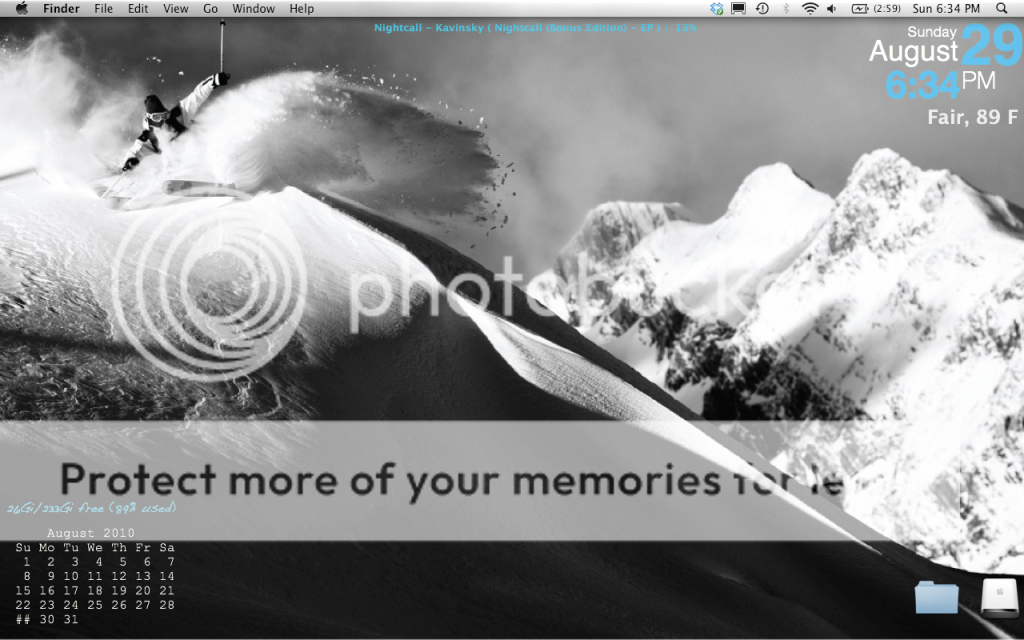You are using an out of date browser. It may not display this or other websites correctly.
You should upgrade or use an alternative browser.
You should upgrade or use an alternative browser.
Mac Users of NSG
- Thread starter Deezy
- Start date
WorthDaMoney
Active member
question:
i turned off my mac once for an update and another time to just to check, but both times it got rid of my shells i created in geektool? i dont know how to save my group, does anyone else know?
i turned off my mac once for an update and another time to just to check, but both times it got rid of my shells i created in geektool? i dont know how to save my group, does anyone else know?
molsongolden
Active member
how do you get the date/time to show up? I made a script geeklet and put the code in but all i have is a box showing the space where the text should be
RubberSoul
Active member
does it slow your computer down at all?
NS=NeverSucks
Member
Does anyone know how to get the HTC Clock with the date and time and all that info because I'm confused.
RubberSoul
Active member
nice pic and nice thread man. i'll have to remember this thread when i get a new MBP soon
molsongolden
Active member
holy fuck that is amazing
WorthDaMoney
Active member
WorthDaMoney
Active member

new one i made
Black.Bird
Active member
That's sick, did you find out how to make it stay after you restart your mac?
WorthDaMoney
Active member
yea, if you make a new group before you start putting in all the scripts and pictures, after you restart your computer just go into geektool and click on the group you want to display and then click refresh all, and if that doesnt work just click and drag a script onto the desktop and all of them should pop up. then if your weather image doesnt show up after that click on refresh all again
PeterWojnar
Active member
My setup is pretty much the same, I just don't have the itunes or bottom left corner stuff.
Date, time, etc. are very similar, and the background image is the same.
Date, time, etc. are very similar, and the background image is the same.
OscarTheGrouch
Member
threads for when i have time to be able to figure this shit out
Black.Bird
Active member
This sort of makes sense thanks. do you have the scripts for ottawa on a textedit document by any chance?
if not I'll just figure it out
if not I'll just figure it out
WorthDaMoney
Active member
naw sorry. only have the itunes stuff on script editor. the rest i didnt save outside of geektool
*TURBONERD*
Active member
wtf is this yo?
Deezy
Active member
ive gotten a few PMs about this.
for anyone who wants weather scripts or whatever, this is what i got.
______
p.p1 {margin: 0.0px 0.0px 0.0px 0.0px; font: 12.0px Helvetica}p.p2 {margin: 0.0px 0.0px 0.0px 0.0px; font: 12.0px Helvetica; min-height: 14.0px}p.p3 {margin: 0.0px 0.0px 0.0px 0.0px; font: 13.0px Courier; background-color: #eaeaea}span.s1 {color: #0016e7}For Forecast picture:
You will need 2 scripts, one in a Shell and one in an image
1. In the Shell you put:curl --silent "http://ca.weather.yahoo.com/canada/ontario/toronto-4118/" | grep "forecast-icon" | sed "s/.*background\:url(\'\(.*\)\')\;\ _background.*/\1/" | xargs curl --silent -o /tmp/weather.png\
Replace the toronto URL with the city of your choice. just go on yahoo weather and search ur city. (full size is 250x180 for resizing to scale)
2. in the Image you put file:///tmp/weather.png
And the image will pop up. dont forget to change the refresh rate from 0 to.... 1? 100? whatever.
_________________
UPDATE:
(remember change "CAXX0504" to your city.
Go here (scroll to RSS feed box)
http://www.weather.com/weather/rss/subscription/
Then submit your city, hit enter
now look at the address bar
should look LIKE this
"http://www.weather.com/weather/rss/subscription/CAXX0333"
the last combo of numbers and letters are mine, when u submit ur city youll get a diff combo
copy and paste your combo into the scripts and its now set for ur town)
Temp "2C"
curl --silent "http://xml.weather.yahoo.com/forecastrss?p=CAXX0504&u=c" | grep -E '(Current Conditions:|[A-Z]
//' -e 's///' -e 's///' -e 's/
//' -e 's/[A-Z a-z]*, //' -e 's/\(.*\) F/\1 °F/' -e 's/\(.*\) C/\1 °C/' | sed 's/ //' | tail -n1
Forecast "Partly Cloudy"
curl --silent "http://weather.yahooapis.com/forecastrss?p=CAXX0504&u=c" | grep -E '(Current Conditions:|[A-Z]
//' -e 's///' -e 's///' -e 's/
//' -e 's///' -e 's///' -e 's/, [0-9]* [A-Z]//' | tail -n1
2-Day Forecast
curl "http://xml.weather.yahoo.com/forecastrss?p=CAXX0504&u=c" | grep -e "Forecast:" -A 2 | tail -n 2 | sed -e 's/
//' -e 's/
//' | sed "s/\(.*\)\.\ \(.*\)/\1\?\2/" | tr "?" "\n" | sed "s/Hi\:\ \(.*\)\ Lo\:\ \(.*\)/\?Hi\: \1\ Lo\:\ \2/" | sed "s/\?\(.*\)/\\1/"
-----------
Date/Time
Seconds
Date +%S
Month (full)
Date +%B
day "fri"
date +%a
Date +%M (mins)
Date +%I (hrs)
Just press random keys and figure all the other ones out.
p.p1 {margin: 0.0px 0.0px 0.0px 0.0px; font: 12.0px Helvetica}And dont forget to change your refresh rate once you make a shell.
for anyone who wants weather scripts or whatever, this is what i got.
______
p.p1 {margin: 0.0px 0.0px 0.0px 0.0px; font: 12.0px Helvetica}p.p2 {margin: 0.0px 0.0px 0.0px 0.0px; font: 12.0px Helvetica; min-height: 14.0px}p.p3 {margin: 0.0px 0.0px 0.0px 0.0px; font: 13.0px Courier; background-color: #eaeaea}span.s1 {color: #0016e7}For Forecast picture:
You will need 2 scripts, one in a Shell and one in an image
1. In the Shell you put:curl --silent "http://ca.weather.yahoo.com/canada/ontario/toronto-4118/" | grep "forecast-icon" | sed "s/.*background\:url(\'\(.*\)\')\;\ _background.*/\1/" | xargs curl --silent -o /tmp/weather.png\
Replace the toronto URL with the city of your choice. just go on yahoo weather and search ur city. (full size is 250x180 for resizing to scale)
2. in the Image you put file:///tmp/weather.png
And the image will pop up. dont forget to change the refresh rate from 0 to.... 1? 100? whatever.
_________________
UPDATE:
(remember change "CAXX0504" to your city.
Go here (scroll to RSS feed box)
http://www.weather.com/weather/rss/subscription/
Then submit your city, hit enter
now look at the address bar
should look LIKE this
"http://www.weather.com/weather/rss/subscription/CAXX0333"
the last combo of numbers and letters are mine, when u submit ur city youll get a diff combo
copy and paste your combo into the scripts and its now set for ur town)
Temp "2C"
curl --silent "http://xml.weather.yahoo.com/forecastrss?p=CAXX0504&u=c" | grep -E '(Current Conditions:|[A-Z]
//' -e 's///' -e 's///' -e 's/
//' -e 's/[A-Z a-z]*, //' -e 's/\(.*\) F/\1 °F/' -e 's/\(.*\) C/\1 °C/' | sed 's/ //' | tail -n1
Forecast "Partly Cloudy"
curl --silent "http://weather.yahooapis.com/forecastrss?p=CAXX0504&u=c" | grep -E '(Current Conditions:|[A-Z]
//' -e 's///' -e 's///' -e 's/
//' -e 's///' -e 's///' -e 's/, [0-9]* [A-Z]//' | tail -n1
2-Day Forecast
curl "http://xml.weather.yahoo.com/forecastrss?p=CAXX0504&u=c" | grep -e "Forecast:" -A 2 | tail -n 2 | sed -e 's/
//' -e 's/
//' | sed "s/\(.*\)\.\ \(.*\)/\1\?\2/" | tr "?" "\n" | sed "s/Hi\:\ \(.*\)\ Lo\:\ \(.*\)/\?Hi\: \1\ Lo\:\ \2/" | sed "s/\?\(.*\)/\\1/"
-----------
Date/Time
Seconds
Date +%S
Month (full)
Date +%B
day "fri"
date +%a
Date +%M (mins)
Date +%I (hrs)
Just press random keys and figure all the other ones out.
p.p1 {margin: 0.0px 0.0px 0.0px 0.0px; font: 12.0px Helvetica}And dont forget to change your refresh rate once you make a shell.
Deezy
Active member
Hey boys, i have gotten a cool script for itunes on ur desktop.
alright.
Copy and paste this into a text file (use text edit) and save it as "iTunesInfo.scpt" ( i edited it a bit )
)
---------------------------
tell application "System Events" set powerCheck to ((application processes whose (name is equal to "iTunes")) count) if powerCheck = 0 then return "" end ifend telltell application "iTunes" try set playerstate to (get player state) end try if playerstate = paused then set trackPaused to " (paused, you must be watchin an edit)" else set trackPaused to "" end if if playerstate = stopped then return "Why aint music playin?" end if set trackID to the current track set trackName to the name of trackID set artistName to the artist of trackID set albumName to the album of trackID set totalData to "Track : " & trackName & trackPaused & "Artist : " & artistName & " " & albumName return totalDataend tell-------------------------
if you care about the album then use this script vvv
--------------------------------------------------------
tell application "System Events" set powerCheck to ((application processes whose (name is equal to "iTunes")) count) if powerCheck = 0 then return "" end ifend telltell application "iTunes" try set playerstate to (get player state) end try if playerstate = paused then set trackPaused to " (paused, you must be watchin an edit)" else set trackPaused to "" end if if playerstate = stopped then return "Why aint music playin?" end if set trackID to the current track set trackName to the name of trackID set artistName to the artist of trackID set albumName to the album of trackID set totalData to "Track : " & trackName & trackPaused & "Artist : " & artistName & "
Album : " & albumName return totalDataend tell
-----------------------------(if they dont work, tell me, i kinda edited them here so i havent tesed them)
Then make a shell with this
osascript /Users/derekzigrossi/documents/geektool/iTunesInfo.scpt
You have to change the names and the directory to match where you saved the iTunesInfo.scpt as u can see my name is Derek and i saved it in a file named "geektool" in my documents folder. just edit that a bit and throw it into a shell
Good luckp.p1 {margin: 0.0px 0.0px 0.0px 0.0px; font: 12.0px Lucida Grande}
alright.
Copy and paste this into a text file (use text edit) and save it as "iTunesInfo.scpt" ( i edited it a bit
---------------------------
tell application "System Events" set powerCheck to ((application processes whose (name is equal to "iTunes")) count) if powerCheck = 0 then return "" end ifend telltell application "iTunes" try set playerstate to (get player state) end try if playerstate = paused then set trackPaused to " (paused, you must be watchin an edit)" else set trackPaused to "" end if if playerstate = stopped then return "Why aint music playin?" end if set trackID to the current track set trackName to the name of trackID set artistName to the artist of trackID set albumName to the album of trackID set totalData to "Track : " & trackName & trackPaused & "Artist : " & artistName & " " & albumName return totalDataend tell-------------------------
if you care about the album then use this script vvv
--------------------------------------------------------
tell application "System Events" set powerCheck to ((application processes whose (name is equal to "iTunes")) count) if powerCheck = 0 then return "" end ifend telltell application "iTunes" try set playerstate to (get player state) end try if playerstate = paused then set trackPaused to " (paused, you must be watchin an edit)" else set trackPaused to "" end if if playerstate = stopped then return "Why aint music playin?" end if set trackID to the current track set trackName to the name of trackID set artistName to the artist of trackID set albumName to the album of trackID set totalData to "Track : " & trackName & trackPaused & "Artist : " & artistName & "
Album : " & albumName return totalDataend tell
-----------------------------(if they dont work, tell me, i kinda edited them here so i havent tesed them)
Then make a shell with this
osascript /Users/derekzigrossi/documents/geektool/iTunesInfo.scpt
You have to change the names and the directory to match where you saved the iTunesInfo.scpt as u can see my name is Derek and i saved it in a file named "geektool" in my documents folder. just edit that a bit and throw it into a shell
Good luckp.p1 {margin: 0.0px 0.0px 0.0px 0.0px; font: 12.0px Lucida Grande}
*TURBONERD*
Active member
thanks. and also, you have revealed your last name... lolololololol
*TURBONERD*
Active member
No it actually isn't. he always asks me on transformice if I wanted to know his last name. I never wanted to, but now I do.
*TURBONERD*
Active member
Kapital
Member
First off this is my setup:

Get the simple time, date, calender, weather
But what every skier needs is an updated webcam to see how the mountains looking. (notice mine in the bottom right hand corner. It's night time right now)
Go to your home mountain's website. Click on "mountain cams" or "webcams". Find how to enlarge it so the only thing on the screen is the webcam.
For example, Sunshines webcam enlarged looks like this:

Copy the URL. Go to geek tool. Drag the image geeklet onto your desktop. Copy URL into where it says URL. Then make the refresh time for every 120 seconds. Voila!
If you have any questions PM me!
Cheers!

Get the simple time, date, calender, weather
But what every skier needs is an updated webcam to see how the mountains looking. (notice mine in the bottom right hand corner. It's night time right now)
Go to your home mountain's website. Click on "mountain cams" or "webcams". Find how to enlarge it so the only thing on the screen is the webcam.
For example, Sunshines webcam enlarged looks like this:

Copy the URL. Go to geek tool. Drag the image geeklet onto your desktop. Copy URL into where it says URL. Then make the refresh time for every 120 seconds. Voila!
If you have any questions PM me!
Cheers!
molsongolden
Active member
no lie, i had to go find that heels+booty background and am using it now as well haha
*TURBONERD*
Active member
use the video in the first post on this page. quite helpful, and it has links to all the files you need. pretty easy. I just had trouble with the location part.
Username_42069
Active member
threads, for a break from work.
molsongolden
Active member
my geeklets just straight up don't show up, I make a new group then drag a new script out then put in the date or time code and nothing shows up in my greyish space box. WtHhHhHhHhHhHh
Deezy
Active member
if its the script i posted, then i changed it, i put the album and artist on the same line because i dont care much for the specific album, i listen to mixes and shit that dont have an album, but when it does, it shows up. and saves vertical space.
i can send u the original script, pm me.
i can send u the original script, pm me.