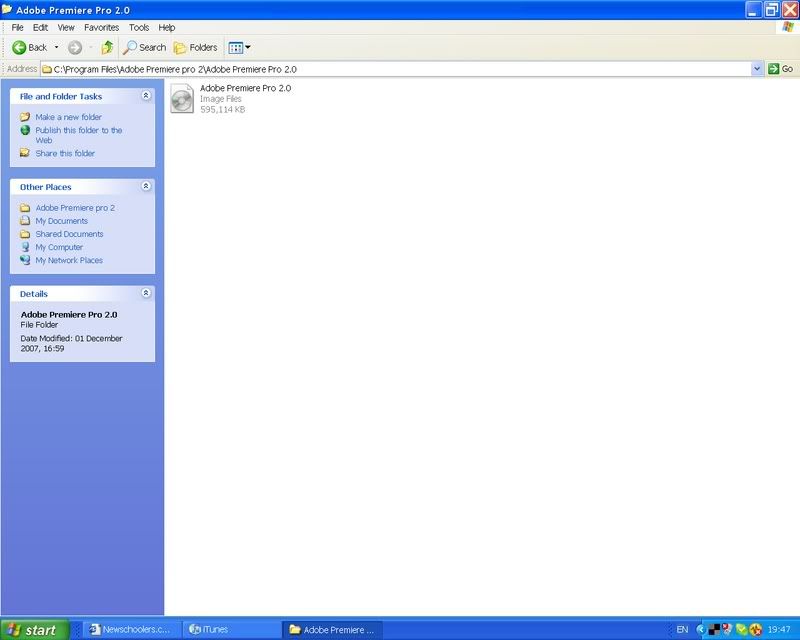CBROOKS
Active member
Alright kiddies, torrents 101 coming at you.
Using torrents, you can basically get any well known application / movie / album you would ever want. free.
Now, some of you may be lost the second I say the word Torrent. So, a torrent is basically this:
A method of distributing large amounts of data widely without the original distributor incurring the entire costs of hardware, hosting and bandwidth resources. Instead, when data is distributed using A torrent, recipients each supply data to newer recipients, reducing the cost and burden on any given individual source, providing redundancy against system problems, and reducing dependence upon the original distributor.
In a nutshell, your downloading straight from another user (peer)'s computer. There is no server with all this data stored on it. everything relies on peers, which download, and in return upload the files they seek.
Torrents are optimized for downloading full albums, discographies (all the music an artist has ever released), movies and large files such as this, not single songs.
Now, to utilize a torrent you need the following:
A Client:
A client allows you to download use the torrents to upload and download information. If you dont have a client, you will be downloading a file that will be unusable to you.
For Mac users, download the software named "Transmission"
PC'ers have tons of different choices, I have little PC experience, but I know that the BitTorrent is a reliable client.
High Speed Connection
Shit is not for dialup kiddies, the smallest files will take you days to download. DSL, CAble or other highspeed options are mandatory.
Torrent Search Engine
This is where you find your torrents. I reccomend www.isohunt.com.
HARD DRIVE SPACE
you can not download a 1gb discography with 1gb of space left, it just doesnt work out. make sure you have sufficient storage space for whatever your downloading. I recommend an external hard drive if your gona go crazy on movies. (I have an external 80gb hard drive near full with movies alone, this shit piles up)
Putting it all together
So, you have your torrent client, you have your highspeed connection, your on isohunt.com or a similar site, and you have just finnished defragging and cleaning out your hard drive. Now what the fuck do I do with all this shit?
Step one - search for the artist / movie title / application your seeking.
Step two - Pick out your download. On the side of all the choices there will be a collomn with a large L and a collumn with a Large S. S's are seeders, people who are currently uploading the file. Your looking for the largest number of seeders you can find in your desired section. L's are leechers, or people downloading currently.
click on it, the selection will expand showing alot of confusing information. The only part of this you need to pay attention to is the file contents, which will be listed somewhere on the part of the page that has just expanded, look at this and make sure its all stuff your looking for.
Step three - Start your download. Click on the link that will say something to the effect of "download torrent". on a mac it will automatically ask you what to do with it, as its an unrecognized file. PC's must control click and go to open with. Either way you will have to choose what to do with the file. Select open with, and then find your client application, select it and open the torrent with it.
Step four - Click on your client application and watch as your torrent begins to gain peers and start downloading. (some clients may require you to click begin or resume to start the download).
Here is play by play, in photo form, of the process.
1. Enter the artist/movie/app name and choose the file type from the drop down bar
http://farm2.static.flickr.com/1191/909587906_7957595127.jpg
2. Find choice with most Seeders
[img]http://farm2.static.flickr.com/1163/909588012_82d117cce1.jpg
3. Check file contents

4. Open with client

5. receive free shit!

Hopefully that gave you a basic understanding of torrents and how to use them. PM me with any questions.
Using torrents, you can basically get any well known application / movie / album you would ever want. free.
Now, some of you may be lost the second I say the word Torrent. So, a torrent is basically this:
A method of distributing large amounts of data widely without the original distributor incurring the entire costs of hardware, hosting and bandwidth resources. Instead, when data is distributed using A torrent, recipients each supply data to newer recipients, reducing the cost and burden on any given individual source, providing redundancy against system problems, and reducing dependence upon the original distributor.
In a nutshell, your downloading straight from another user (peer)'s computer. There is no server with all this data stored on it. everything relies on peers, which download, and in return upload the files they seek.
Torrents are optimized for downloading full albums, discographies (all the music an artist has ever released), movies and large files such as this, not single songs.
Now, to utilize a torrent you need the following:
A Client:
A client allows you to download use the torrents to upload and download information. If you dont have a client, you will be downloading a file that will be unusable to you.
For Mac users, download the software named "Transmission"
PC'ers have tons of different choices, I have little PC experience, but I know that the BitTorrent is a reliable client.
High Speed Connection
Shit is not for dialup kiddies, the smallest files will take you days to download. DSL, CAble or other highspeed options are mandatory.
Torrent Search Engine
This is where you find your torrents. I reccomend www.isohunt.com.
HARD DRIVE SPACE
you can not download a 1gb discography with 1gb of space left, it just doesnt work out. make sure you have sufficient storage space for whatever your downloading. I recommend an external hard drive if your gona go crazy on movies. (I have an external 80gb hard drive near full with movies alone, this shit piles up)
Putting it all together
So, you have your torrent client, you have your highspeed connection, your on isohunt.com or a similar site, and you have just finnished defragging and cleaning out your hard drive. Now what the fuck do I do with all this shit?
Step one - search for the artist / movie title / application your seeking.
Step two - Pick out your download. On the side of all the choices there will be a collomn with a large L and a collumn with a Large S. S's are seeders, people who are currently uploading the file. Your looking for the largest number of seeders you can find in your desired section. L's are leechers, or people downloading currently.
click on it, the selection will expand showing alot of confusing information. The only part of this you need to pay attention to is the file contents, which will be listed somewhere on the part of the page that has just expanded, look at this and make sure its all stuff your looking for.
Step three - Start your download. Click on the link that will say something to the effect of "download torrent". on a mac it will automatically ask you what to do with it, as its an unrecognized file. PC's must control click and go to open with. Either way you will have to choose what to do with the file. Select open with, and then find your client application, select it and open the torrent with it.
Step four - Click on your client application and watch as your torrent begins to gain peers and start downloading. (some clients may require you to click begin or resume to start the download).
Here is play by play, in photo form, of the process.
1. Enter the artist/movie/app name and choose the file type from the drop down bar
http://farm2.static.flickr.com/1191/909587906_7957595127.jpg
2. Find choice with most Seeders
[img]http://farm2.static.flickr.com/1163/909588012_82d117cce1.jpg
3. Check file contents

4. Open with client

5. receive free shit!

Hopefully that gave you a basic understanding of torrents and how to use them. PM me with any questions.