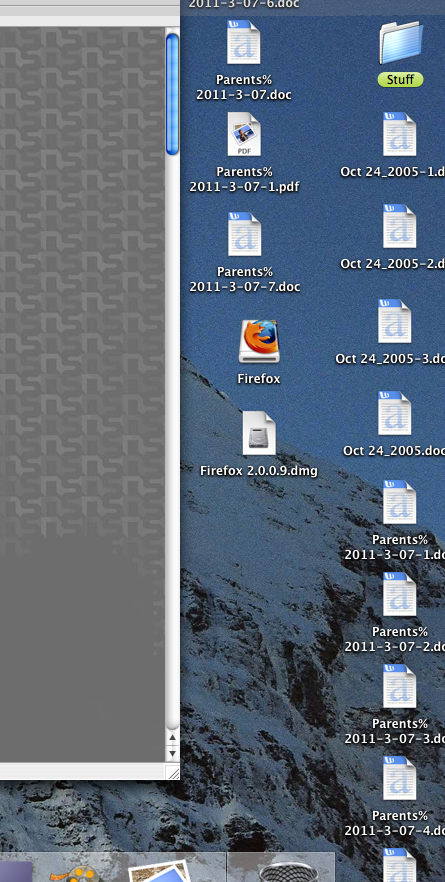steezyjibber
Active member
how do i get those 2 firefox things off the desktop.
whenever i try to move them they just make copies.
ive tried quitting firefox too
heres a screenshot
thanks
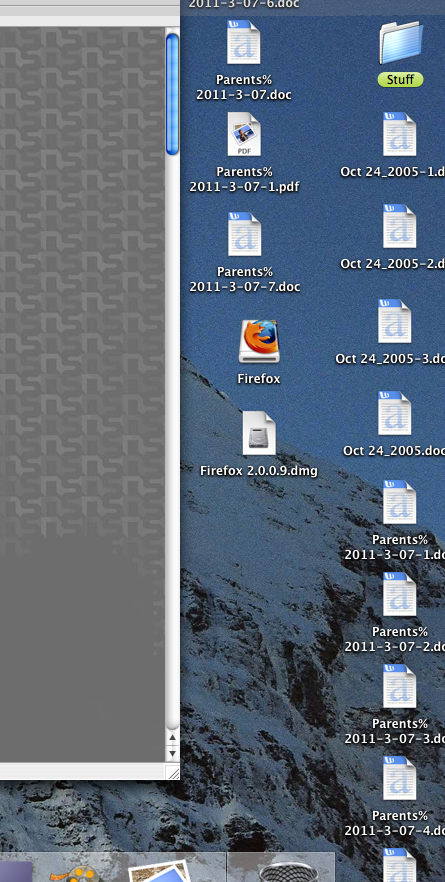
whenever i try to move them they just make copies.
ive tried quitting firefox too
heres a screenshot
thanks