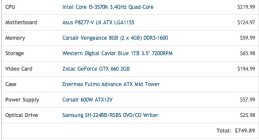I have a 7850 in my rig and I love it so far. Mine is an ASUS though which I would recomend. That gigabtye isn't bad, but it does only have one DVI. The 2 mini displays are nice i guy making it future proof because display port will be the new standard in terms of monitor hookups. The ability to daisy chain(to my understanding) make it largely superior to other input varieties and for things like Eyefinity like the 7850 has the ability to hook up 6 monitors from just the single graphics card and display port will make this vastly easier without having to have 6 million cords coming out your computer for those huge multi-monitor setups that everyone loves. Price is a bit high for it too, i got my asus for like 155 bucks off newegg during a sale and for 194 bucks you could probably pick up a 660ti which technically is a better card from a benchmark standpoint.
I've heard a bit about the 6300, almost bought one before i decided i could spend like 40-50 bucks more and get a 8350 that is a 8 core that clocks in at 4.0ghz stock and can easily be overclocked to 4.6 but for that mobo the 6300 will work great IMO.
Case isn't that bad, a case is really a case though, look for decent fan mounts, good cable management routes(I made this mistake and didn't do this), and well all the features you want as well as a size to fit your components(ATX Mobo fits, Power Supply, etc etc). NZXT I've heard makes pretty good cases in terms of airflow.
Ram is ram, but the chosen mobo accepts up to 1866mhz ram in a duel channel arangement and for 3 bucks cheaper I think this G.Skill Ram is better.
http://www.newegg.com/Product/Product.aspx?Item=N82E16820231455&nm_mc=EMC-IGNEFL062813&cm_mmc=EMC-IGNEFL062813-_-EMC-062813-Latest-_-DesktopMemory-_-20231455-L09D You'll have to go into your bios to make sure your ram is running at the speed, and that X series stuff gets great reviews.
The mobo should fit your needs fine. I like my ASUS board mainly for the quality as well as the bios, because the ASUS bios is easy as all hell. The Gigabtye one does have the charging function so it can charge devices when the device is off but I honestly think my ASUS board has the same thing just unadvertised(red ports?). 6 sata 6gb/s ports which is enough for sure, only 2 cables so you need a sata port/cable, plus power for every HDD, SSD and Disk Drive you put in so keep that in mind. The PCI Express Slots are only 2.0 and you can run two cards in SLI or Crossfire but one is 16x and one is 4x so keep that in mine, and PCI Express 3.0 doesn't even exist on any AMD boards(difference is minuscule though). Lastly no USB 3.0 Headers on the board but that's fine because you case can't take advantage of that anyways but you do only have 2 on the back.
Power supply is probably a no in my book. You usually want to get a good power supply because a bad psu can kill all your other parts. Also you might want to invest in something that takes a bit more juice just in case you want to upgrade (add more HDDs, SSDs, GPUs, etc). Don't go two high because you want to stay repetitively close, I'd say 650w max, but at least get a 500w. Make sure its at least bronze 80 plus certified and modular is also a good thing to have to help your airflow.
HDD is fine.
also these videos might be useful for your budget.
(Smaller Board won't work with your case)
those guys create some pretty good builds and might give you a decent baseline.