You are using an out of date browser. It may not display this or other websites correctly.
You should upgrade or use an alternative browser.
You should upgrade or use an alternative browser.
Mac Users of NSG
- Thread starter Deezy
- Start date
PeterWojnar
Active member
I decided to geek out my desktop a little more yesterday. Thanks Gator. for the color inspiration, it really does work well with the background image. I was debating a rusty orange as well, but liked this better.

I alo finally got around to organizing my dock by adding spacers. To do that, open Terminal( Applications>Utilities) . To put a spacer on the Applications side of the dock, copy the following into a single terminal line:
defaults write com.apple.dock persistent-apps -array-add '{tile-data={}; tile-type=“spacer-tile”;}’
Press enter, then in the next line type "killall Dock"
then type "exit" to close the process. If you want multiple spacers, just copy the first line of code multiple times before typing killall Dock. What the killall command does is closes and reopens the dock without making you logout and back in— I too was a bit concerned about killing the dock at first.
To add a spacer on the documents side of the dock, follow the same process, but with the following:
defaults write com.apple.dock persistent-others -array-add '{tile-data={}; tile-type=“spacer-tile”;}’
The spacers can be dragged around like the other icons on your dock, and disappear if you drag them off the dock.


I alo finally got around to organizing my dock by adding spacers. To do that, open Terminal( Applications>Utilities) . To put a spacer on the Applications side of the dock, copy the following into a single terminal line:
defaults write com.apple.dock persistent-apps -array-add '{tile-data={}; tile-type=“spacer-tile”;}’
Press enter, then in the next line type "killall Dock"
then type "exit" to close the process. If you want multiple spacers, just copy the first line of code multiple times before typing killall Dock. What the killall command does is closes and reopens the dock without making you logout and back in— I too was a bit concerned about killing the dock at first.
To add a spacer on the documents side of the dock, follow the same process, but with the following:
defaults write com.apple.dock persistent-others -array-add '{tile-data={}; tile-type=“spacer-tile”;}’
The spacers can be dragged around like the other icons on your dock, and disappear if you drag them off the dock.

Deezy
Active member
^^ if u dont wanna use terminal
this app adds spacers 2
http://superdocker.en.softonic.com/mac
and do lots of other things, its like candybar
this app adds spacers 2
http://superdocker.en.softonic.com/mac
and do lots of other things, its like candybar
Corben
Member
http://www.tahoeloco.com/weather-geek
Could somebody figure out a way to get the weather headline to feed? im not that skilled but i know that it's gotta be doable. Thanks for the help if i get any +K...
By the way huge storm coming to tahoe this weekend.
Could somebody figure out a way to get the weather headline to feed? im not that skilled but i know that it's gotta be doable. Thanks for the help if i get any +K...
By the way huge storm coming to tahoe this weekend.
PeterWojnar
Active member
I love weathergeek so much
I couldn't get the headline to feed, because I couldn't find an RSS anywhere for the website. I did, however, update my desktop to include a Dopplar radar image that updates every 3 minutes on my desktop:

Just make an "Image" on your desktop as you did when you put your home hill's webcam on screen in the geektool preferences, and put "http://tahoeloco.intelliweather.net/imagery/TahoeLoco/rad_ca_sacramento_640x480.jpg" in the URL. You can do this for any of the radars and photos on the tahoeloco website, since they all update at the same URL and overwrite old files instead of making new URLs. Unfortunately, the animated .gifs don't animate on your desktop through geektool, or I'd have a dopplar .gif.
I couldn't get the headline to feed, because I couldn't find an RSS anywhere for the website. I did, however, update my desktop to include a Dopplar radar image that updates every 3 minutes on my desktop:

Just make an "Image" on your desktop as you did when you put your home hill's webcam on screen in the geektool preferences, and put "http://tahoeloco.intelliweather.net/imagery/TahoeLoco/rad_ca_sacramento_640x480.jpg" in the URL. You can do this for any of the radars and photos on the tahoeloco website, since they all update at the same URL and overwrite old files instead of making new URLs. Unfortunately, the animated .gifs don't animate on your desktop through geektool, or I'd have a dopplar .gif.
Deezy
Active member
Hey boys, i have found a way to put your facebook notifications on your desktop.
but you need to run automator, and thats not cool with me.
heres a script that gets the notifications without automator.
$ curl "http://www.facebook.com/feeds/notifications.php?id=XXXX&viewer=XXXXX&key=YYYYYY&format=rss20" -A "Mozilla/4.0" | grep 'title' | egrep '(commented|your Wall)' | sed -e 's/\//' -e 's/\//' -e "s/\&apos\;/'/" -e 's/ //' | head -n 4
The XXXX and YYYY is my personal facebook IDs n shit. dont want u to have my notifications XD
But it doesnt seem to work. anyone know any script like this? maybe its Mozilla/4.0 and i use chrome/safari i duno. but its not working... halp.
if u do want to use automator
http://forums.macrumors.com/showthread.php?t=628023&page=15
Then scroll down to the facebook one (or search "facebook")
good luck.
post scripts that work (without automator) thx +++K indeed.
but you need to run automator, and thats not cool with me.
heres a script that gets the notifications without automator.
$ curl "http://www.facebook.com/feeds/notifications.php?id=XXXX&viewer=XXXXX&key=YYYYYY&format=rss20" -A "Mozilla/4.0" | grep 'title' | egrep '(commented|your Wall)' | sed -e 's/\//' -e 's/\//' -e "s/\&apos\;/'/" -e 's/ //' | head -n 4
The XXXX and YYYY is my personal facebook IDs n shit. dont want u to have my notifications XD
But it doesnt seem to work. anyone know any script like this? maybe its Mozilla/4.0 and i use chrome/safari i duno. but its not working... halp.
if u do want to use automator
http://forums.macrumors.com/showthread.php?t=628023&page=15
Then scroll down to the facebook one (or search "facebook")
good luck.
post scripts that work (without automator) thx +++K indeed.
Deezy
Active member
Your time looks something like this "8:15" if you want it to be like "Eight Fifteen" heres another cool script, just toss it in a shell, rly easy
#!/bin/bash# converts exact time to fuzzy formatexport exact_time=$(date '+%I:%M')export exact_hour=$(echo $exact_time | cut -c 1,2)export exact_minute=$(echo $exact_time | cut -c 4,5)case $exact_hour in 01) export fuzzy_hour='One';; 02) export fuzzy_hour='Two';; 03) export fuzzy_hour='Three';; 04) export fuzzy_hour='Four';; 05) export fuzzy_hour='Five';; 06) export fuzzy_hour='Six';; 07) export fuzzy_hour='Seven';; 08) export fuzzy_hour='Eight';; 09) export fuzzy_hour='Nine';; 10) export fuzzy_hour='Ten';; 11) export fuzzy_hour='Eleven';; 12) export fuzzy_hour='Twelve';;esaccase $exact_minute in 00) export fuzzy_minute='o-clock';; 01) export fuzzy_minute='o-one';; 02) export fuzzy_minute='o-two';; 03) export fuzzy_minute='o-three';; 04) export fuzzy_minute='o-four';; 05) export fuzzy_minute='o-five';; 06) export fuzzy_minute='o-six';; 07) export fuzzy_minute='o-seven';; 08) export fuzzy_minute='o-eight';; 09) export fuzzy_minute='o-nine';; 10) export fuzzy_minute='ten';; 11) export fuzzy_minute='eleven';; 12) export fuzzy_minute='twelve';; 13) export fuzzy_minute='thirteen';; 14) export fuzzy_minute='fourteen';; 15) export fuzzy_minute='fifteen';; 16) export fuzzy_minute='sixteen';; 17) export fuzzy_minute='seventeen';; 18) export fuzzy_minute='eighteen';; 19) export fuzzy_minute='nineteen';; 20) export fuzzy_minute='twenty';; 21) export fuzzy_minute='twenty-one';; 22) export fuzzy_minute='twenty-two';; 23) export fuzzy_minute='twenty-three';; 24) export fuzzy_minute='twenty-four';; 25) export fuzzy_minute='twenty-five';; 26) export fuzzy_minute='twenty-six';; 27) export fuzzy_minute='twenty-seven';; 28) export fuzzy_minute='twenty-eight';; 29) export fuzzy_minute='twenty-nine';; 30) export fuzzy_minute='thirty';; 31) export fuzzy_minute='thirty-one';; 32) export fuzzy_minute='thirty-two';; 33) export fuzzy_minute='thirty-three';; 34) export fuzzy_minute='thirty-four';; 35) export fuzzy_minute='thirty-five';; 36) export fuzzy_minute='thirty-six';; 37) export fuzzy_minute='thirty-seven';; 38) export fuzzy_minute='thirty-seven';; 39) export fuzzy_minute='thirty-one';; 40) export fuzzy_minute='forty';; 41) export fuzzy_minute='forty-one';; 42) export fuzzy_minute='forty-two';; 43) export fuzzy_minute='forty-three';; 44) export fuzzy_minute='forty-four';; 45) export fuzzy_minute='forty-five';; 46) export fuzzy_minute='forty-six';; 47) export fuzzy_minute='forty-seven';; 48) export fuzzy_minute='forty-eight';; 49) export fuzzy_minute='forty-nine';; 50) export fuzzy_minute='fifty';; 51) export fuzzy_minute='fifty-one';; 52) export fuzzy_minute='fifty-two';; 53) export fuzzy_minute='fifty-three';; 54) export fuzzy_minute='fifty-four';; 55) export fuzzy_minute='fifty-five';; 56) export fuzzy_minute='fifty-six';; 57) export fuzzy_minute='fifty-seven';; 58) export fuzzy_minute='fifty-eight';; 59) export fuzzy_minute='fifty-nine';;esacexport fuzzy_time="$fuzzy_hour $fuzzy_minute"echo $fuzzy_timeexit 0# Local variables:# Coding: utf-8 # End:
#!/bin/bash# converts exact time to fuzzy formatexport exact_time=$(date '+%I:%M')export exact_hour=$(echo $exact_time | cut -c 1,2)export exact_minute=$(echo $exact_time | cut -c 4,5)case $exact_hour in 01) export fuzzy_hour='One';; 02) export fuzzy_hour='Two';; 03) export fuzzy_hour='Three';; 04) export fuzzy_hour='Four';; 05) export fuzzy_hour='Five';; 06) export fuzzy_hour='Six';; 07) export fuzzy_hour='Seven';; 08) export fuzzy_hour='Eight';; 09) export fuzzy_hour='Nine';; 10) export fuzzy_hour='Ten';; 11) export fuzzy_hour='Eleven';; 12) export fuzzy_hour='Twelve';;esaccase $exact_minute in 00) export fuzzy_minute='o-clock';; 01) export fuzzy_minute='o-one';; 02) export fuzzy_minute='o-two';; 03) export fuzzy_minute='o-three';; 04) export fuzzy_minute='o-four';; 05) export fuzzy_minute='o-five';; 06) export fuzzy_minute='o-six';; 07) export fuzzy_minute='o-seven';; 08) export fuzzy_minute='o-eight';; 09) export fuzzy_minute='o-nine';; 10) export fuzzy_minute='ten';; 11) export fuzzy_minute='eleven';; 12) export fuzzy_minute='twelve';; 13) export fuzzy_minute='thirteen';; 14) export fuzzy_minute='fourteen';; 15) export fuzzy_minute='fifteen';; 16) export fuzzy_minute='sixteen';; 17) export fuzzy_minute='seventeen';; 18) export fuzzy_minute='eighteen';; 19) export fuzzy_minute='nineteen';; 20) export fuzzy_minute='twenty';; 21) export fuzzy_minute='twenty-one';; 22) export fuzzy_minute='twenty-two';; 23) export fuzzy_minute='twenty-three';; 24) export fuzzy_minute='twenty-four';; 25) export fuzzy_minute='twenty-five';; 26) export fuzzy_minute='twenty-six';; 27) export fuzzy_minute='twenty-seven';; 28) export fuzzy_minute='twenty-eight';; 29) export fuzzy_minute='twenty-nine';; 30) export fuzzy_minute='thirty';; 31) export fuzzy_minute='thirty-one';; 32) export fuzzy_minute='thirty-two';; 33) export fuzzy_minute='thirty-three';; 34) export fuzzy_minute='thirty-four';; 35) export fuzzy_minute='thirty-five';; 36) export fuzzy_minute='thirty-six';; 37) export fuzzy_minute='thirty-seven';; 38) export fuzzy_minute='thirty-seven';; 39) export fuzzy_minute='thirty-one';; 40) export fuzzy_minute='forty';; 41) export fuzzy_minute='forty-one';; 42) export fuzzy_minute='forty-two';; 43) export fuzzy_minute='forty-three';; 44) export fuzzy_minute='forty-four';; 45) export fuzzy_minute='forty-five';; 46) export fuzzy_minute='forty-six';; 47) export fuzzy_minute='forty-seven';; 48) export fuzzy_minute='forty-eight';; 49) export fuzzy_minute='forty-nine';; 50) export fuzzy_minute='fifty';; 51) export fuzzy_minute='fifty-one';; 52) export fuzzy_minute='fifty-two';; 53) export fuzzy_minute='fifty-three';; 54) export fuzzy_minute='fifty-four';; 55) export fuzzy_minute='fifty-five';; 56) export fuzzy_minute='fifty-six';; 57) export fuzzy_minute='fifty-seven';; 58) export fuzzy_minute='fifty-eight';; 59) export fuzzy_minute='fifty-nine';;esacexport fuzzy_time="$fuzzy_hour $fuzzy_minute"echo $fuzzy_timeexit 0# Local variables:# Coding: utf-8 # End:
Deezy
Active member
np
if anyone cant figure out what im saying on this thread, it was a learning process for me. so if you dont want to go through the trouble ill be glad to help you personally, pm me.
btw geektool i think has been taking up about 10% of my cpu (i have it geeked upp) if anyone wants to know how much it uses.
and im gunna bump this for xmas, if anyone wants to deck out their desktop for the holidays.
if anyone cant figure out what im saying on this thread, it was a learning process for me. so if you dont want to go through the trouble ill be glad to help you personally, pm me.
btw geektool i think has been taking up about 10% of my cpu (i have it geeked upp) if anyone wants to know how much it uses.
and im gunna bump this for xmas, if anyone wants to deck out their desktop for the holidays.
OGHolliday
Active member
well done. DO WANT>
PeterWojnar
Active member
For those interested, this uses about 2-3% of my intel Core i7 processor (2.66ghz) updating time and music every second, everything else on the 5 minute interval
/brag
/brag
FrenchToastMafia
Active member
i like
mmallender.
Active member
not sure if its been posted, but
http://www.macosxtips.co.uk/index_files/category-geektool.html
daily updates on new geektool geeklets, pretty awesome, i havent gotten too much into it, the more geeklets you add with constant update rates the slower your computer is going to run, it can add up pretty quick when you have more complex geeklets
http://www.macosxtips.co.uk/index_files/category-geektool.html
daily updates on new geektool geeklets, pretty awesome, i havent gotten too much into it, the more geeklets you add with constant update rates the slower your computer is going to run, it can add up pretty quick when you have more complex geeklets
Twinjibber77
Active member
How do i get Adium right on the desktop with GeekTool? or is that just the program being run with no borders?
Swaggermager
Active member
threads for later
bob1233456
Member
bump for some more scripts.
anyone know the CPU and memory usage one mrstskier uses here?
thanks
anyone know the CPU and memory usage one mrstskier uses here?
thanks
Twinjibber77
Active member
Adium is kicking my ass. How can i get it to show the status of my facebook friends? They are all gray bubbles and the people who are on aren't green until they message me. :[
Reference:

+k
Reference:

+k
DrZoidberg
Active member
Anybody have a good dashboard thing for snow reports?
DavidHonda.
Member
threads
Gnarshred
Active member
I like your style.
This thread has inspired me to do some research and I found a Windows alternative called Samurize. Here is my first work. I want to figure out how to make those bars in the left more bubbly, but I'm not sure how to do that... Looks like it uses Java script, so there is probably a ton of shit you can do with it. This shit is way addictive thanks for posting this.

This thread has inspired me to do some research and I found a Windows alternative called Samurize. Here is my first work. I want to figure out how to make those bars in the left more bubbly, but I'm not sure how to do that... Looks like it uses Java script, so there is probably a ton of shit you can do with it. This shit is way addictive thanks for posting this.

Deezy
Active member
im pretty sure im done with geektool... but ill drop these sites here for both me so i dont forget but mostly you guys... if its not on this thread its here... if you find something u like.. post it.
http://forums.macrumors.com/showthread.php?t=628023
http://missionitgroup.com/blog/?p=2008
http://www.8bitscraps.co.uk/tag/geektools/
http://www.macosxtips.co.uk/geeklets/
sweet thread, thanks guys.
http://forums.macrumors.com/showthread.php?t=628023
http://missionitgroup.com/blog/?p=2008
http://www.8bitscraps.co.uk/tag/geektools/
http://www.macosxtips.co.uk/geeklets/
sweet thread, thanks guys.
PeterWojnar
Active member
What has you calling it quits with the geek tool?
skithedirt
Active member
threads for when I have more patience, all I have so far is the clock
bluehouseskis
Member

My desktop!
any questions just pm. If you want the code for anything just ask.
RonSwanson
Member

This took me like 4 fucking hours, but I think it looks nice.
DavidHonda.
Member
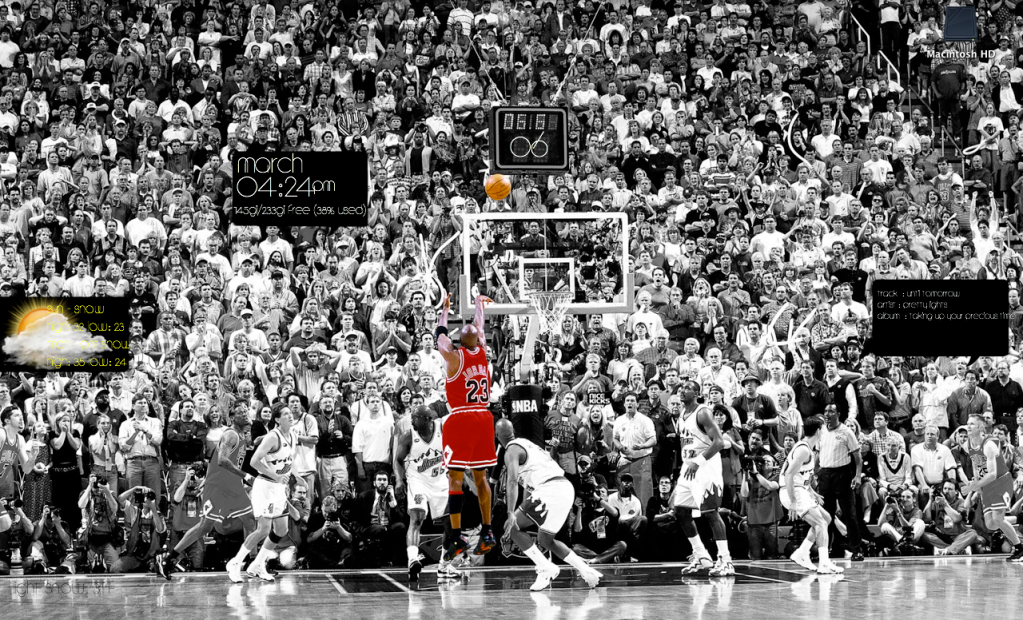
kinda copied bluehouse but i needed a way to see my stuff so i added the dialogue boxes
StreetsOfRage
Active member
i have geektools set up. but one of my newest and greatest geektool, is where it shows whats playing on pandora. here is the instructionsmake a file called "pandora-playing.scpt" and insert this text. "on run set info to "" tell application "System Events" set num to count (every process whose name is "PandoraBoy") end tell if num > 0 then tell application "PandoraBoy" if player state is playing then set who to artist of current track set what to name of current track set onwhat to album of current track set info to quote & what & quote & " by " & who & return & "from " & onwhat end if end tell end if return infoend run"
now in geektools make a new script, and direct it to the "pandora-playing.scpt" file. such as "Users/YOURUSERNAME/documents/geektools/pandora-playing.scpt"
now to download a player called "pandoraboy"http://code.google.com/p/pandoraboy/ download pandoraboy, install it. once you have done this, all you have to do is open pandora boy, and it will show up on geektools. if you have any questions eith PM me, or just ask on here. good luck.

now in geektools make a new script, and direct it to the "pandora-playing.scpt" file. such as "Users/YOURUSERNAME/documents/geektools/pandora-playing.scpt"
now to download a player called "pandoraboy"http://code.google.com/p/pandoraboy/ download pandoraboy, install it. once you have done this, all you have to do is open pandora boy, and it will show up on geektools. if you have any questions eith PM me, or just ask on here. good luck.

StreetsOfRage
Active member
hope it works this time


StreetsOfRage
Active member
ahh fuck it, just click on it.
Haalp.
Can someone please please please make the script/s for the weather stuff for Me?!?
Here is my yahoo weather http://weather.yahoo.com/united-states/minnesota/afton-12781662/
Thanks in advance
Can someone please please please make the script/s for the weather stuff for Me?!?
Here is my yahoo weather http://weather.yahoo.com/united-states/minnesota/afton-12781662/
Thanks in advance
RonSwanson
Member
curl --silent "http://weather.yahooapis.com/forecastrss?p=USMN0005&u=f" | grep -E '(Current Conditions:|F







