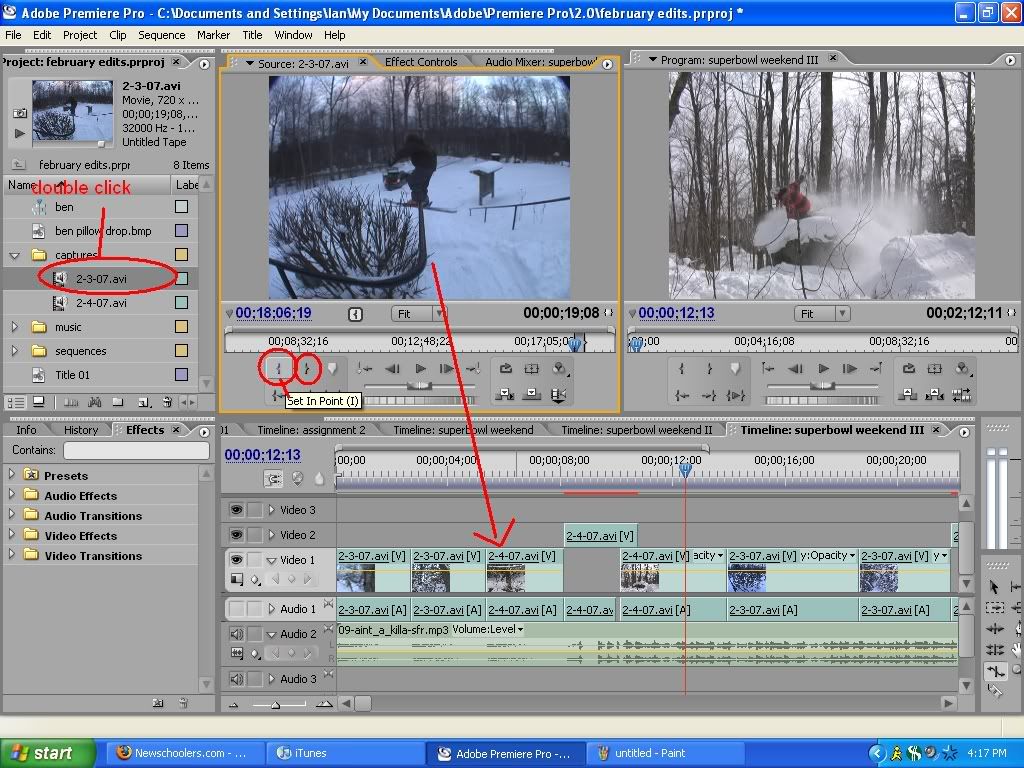if you mean when you're taking captured clips and trying to put them into a timeline heres how.
1. double click on the clip you want to be cutting.
2. find the point at which you want to start the cut, click the "{" button.
3. find the point at which you want to end the cut, click the "}" button.
4. Click on the image of video and drag it down into your timeline
thats it, pretty simple. Here's a picture that might help out, someone asked this question a while ago so i whipped this up.
If you have already done that and you want to say make a clip shorter theres 2 options. one being really simple and obvious.
option 1. Click on the end of the clip in the timeline and drag it in.
option 2. There should be a toolbar in the bottom right of your screen, select the tool that looks like a razor blade, then just click where you want to cut it.