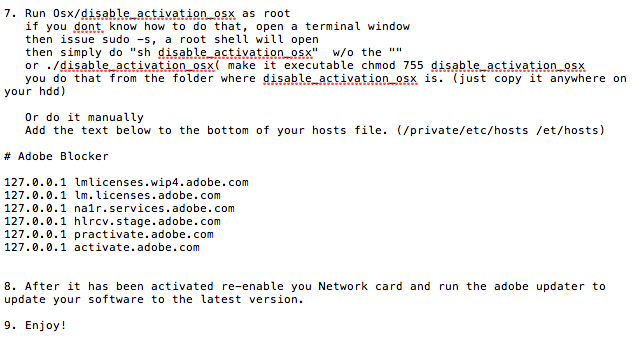You are using an out of date browser. It may not display this or other websites correctly.
You should upgrade or use an alternative browser.
You should upgrade or use an alternative browser.
Adobe After Effects Torrent Help
- Thread starter isaacwrong
- Start date
isaacwrong
Active member
Bump...running the trial but still trying to crack it! +K for bumps/help
Justin.B
Active member
All that last bit is doing is disabling activation. You can do it through terminal instead of the root though. Make sure you're disconnected from the internet and your adobe program isnt open, open terminal, and type 'sudo nano /private/etc/hosts' without the quotations.
hit enter and if your asked for a password just type it in and hit enter. you wont see the password being typed but its there. Than go to the bottom of the text you see, start a new line and put that same stuff from the instructions in there.
#Adobe Blocker
127.0.0.1
lmlicenses.wip4.adobe.com
127.0.0.1
lm.licenses.adobe.com
127.0.0.1
na1r.services.adobe.com
127.0.0.1
hlrcv.stage.adobe.com
127.0.0.1
practivate.adobe.com
127.0.0.1
activate.adobe.com
when youre done save it by following the commands on screen, i think its ctrl+x and than hit yes or 'y' on your keyboard and than enter. Than close terminal and youre done. you should be able to activate it now.
You didn't hear from me though...
hit enter and if your asked for a password just type it in and hit enter. you wont see the password being typed but its there. Than go to the bottom of the text you see, start a new line and put that same stuff from the instructions in there.
#Adobe Blocker
127.0.0.1
lmlicenses.wip4.adobe.com
127.0.0.1
lm.licenses.adobe.com
127.0.0.1
na1r.services.adobe.com
127.0.0.1
hlrcv.stage.adobe.com
127.0.0.1
practivate.adobe.com
127.0.0.1
activate.adobe.com
when youre done save it by following the commands on screen, i think its ctrl+x and than hit yes or 'y' on your keyboard and than enter. Than close terminal and youre done. you should be able to activate it now.
You didn't hear from me though...
MLJ
Active member
Just replace the amtlib.framework file in the ae download once you have the trial, it disables the trial checker so you get it for ever. You should be able to find it easily around the internet, just search AE crack.
DISCLAIMER: I do not in any way support the illegal download and use of software, people muse make their own conscious decision to do so.
DISCLAIMER: I do not in any way support the illegal download and use of software, people muse make their own conscious decision to do so.