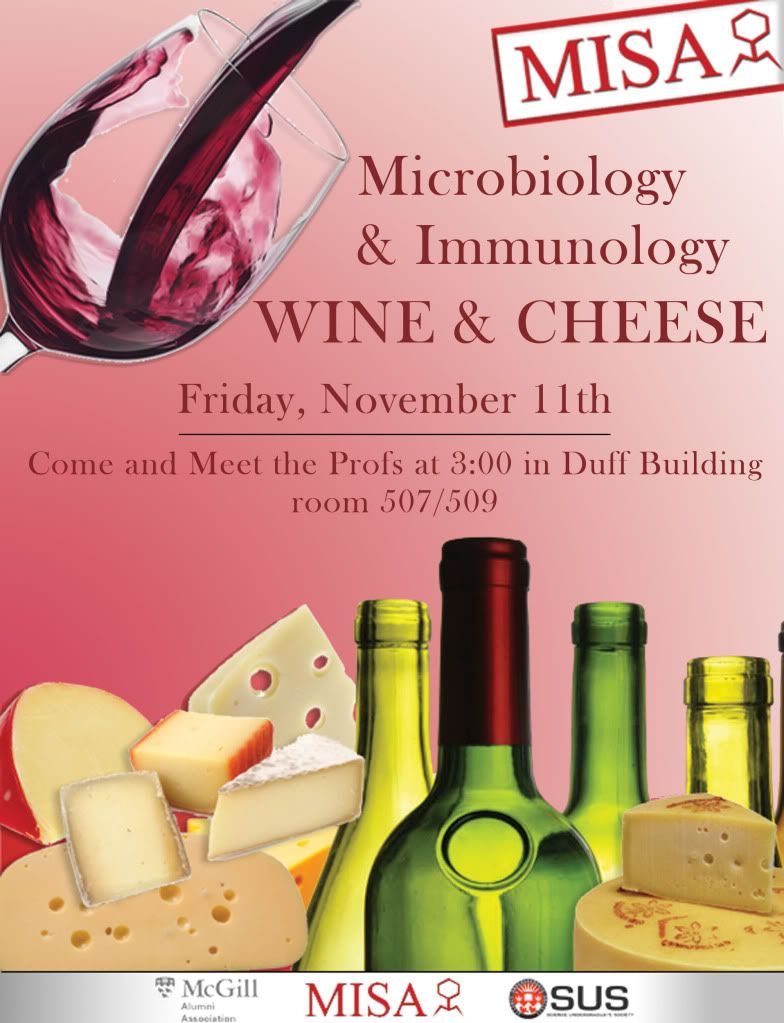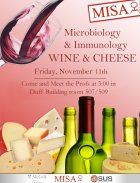if someone could take a minute and do this for me it would be very appreciated
here is the image:

you just need to change the date for November 11th (instead of the 12th )and remove the text below the "_________" line for it to say instead:
"Come and Meet the Profs at 3:00 in Duff Building room 507/509"
plus karma for whoever takes a minute, thanks
here is the image:

you just need to change the date for November 11th (instead of the 12th )and remove the text below the "_________" line for it to say instead:
"Come and Meet the Profs at 3:00 in Duff Building room 507/509"
plus karma for whoever takes a minute, thanks