Jeff_Lo
Active member
So I'm not a very regular contributor on here anymore but I thought I'd share this with you all. So everyone can afford DSLR's. They make a decent picture. The first problem many aren't aware of is using correct Picture Profile settings to actually get there shots to have the best information ready for Post Production.
One of the biggest problems with DSLR's is you have huge sensors, and those huge sensors enable you to capture AMAZING raw stills at a huge size. That doesn't translate to video. Instead you get a very small sample of what the sensor is actually capable of. Most people just shoot with the already pre-set picture profiles in there camera.
I learned a little about this in school. Dynamic Range is a huge set back for DSLR's, and ultimately will be until new codecs are implemented. The basic settings in camera don't allow your image to store as much information needed for post because of the heavy saturations and contrast.
Your goal should be to get in your camera and play with creating your own picture profile to try and flatten (turn down your saturation, contrast and sharpness) your image. It doesn't look the greatest right when your pulling it in to post, but as soon as you start to color you'll be pleased.
Doing this will allow your image to retain more information needed for coloring in post. Each camera has a certain amount of Dynamic Range, some more some less. The Sony F3 for example has a new firmware download called S-Log which allows the camera to have 13.5 stops of Dynamic range.
Here are some examples. All the first/flat photos are the raw shots out of camera, the second ones are colored in post. Be kind I'm not the best at coloring it's just some examples of Screen shots showing what a flat image profile can do:
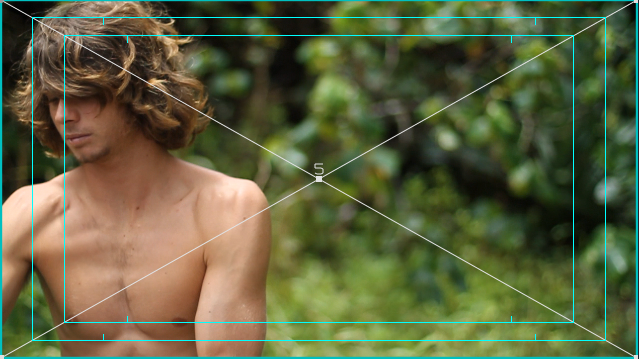
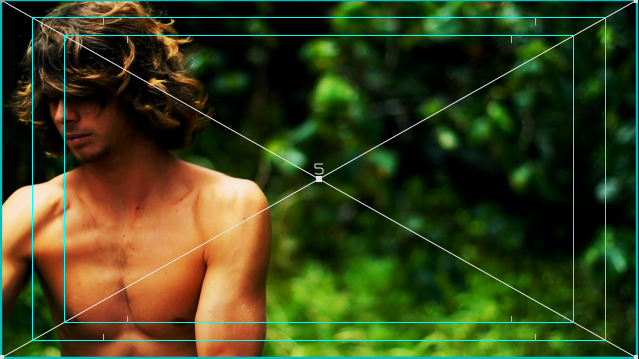
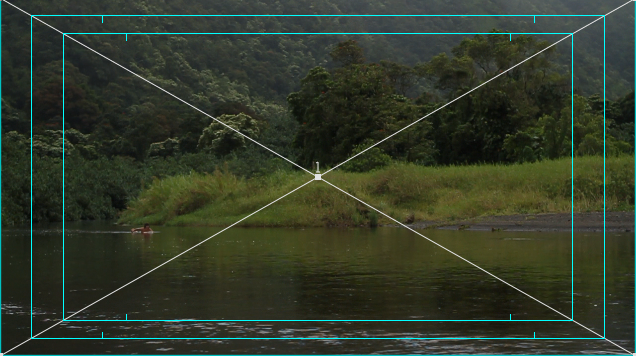
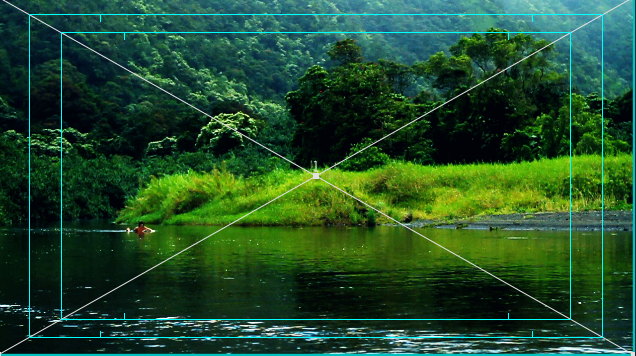
As you can see in a flat light day it helps a ton in my opinion. It gives you the ability to bend your footage just a little bit farther than you'd be able too just using your in camera settings. I tested about 5 different profiles by others than 3-4 of my own and finally found one I really liked.
If you took normal dslr picture profiles and added that much in post to them it would create noise and you'd see a ton of artifacts.






There are several ways to do this. You can do it in camera. I wish I still had a 7D, I'd show you step by step how to do it. But in any Canon you can do it in the software added to your computer. Not only can you do it in camera but you can do it with Picture Style Editor (available at Canon's website or with your included software, but frankly it sucks) It's better to do in camera.
If your not feeling to up to speed on creating your own there are several you can download. I use my own but here is the one I'd recommend if your not going to use your own:
It's called Superflat :http://www.stubbings.ch/yay/superflat01.zip
It should give you similar results. But you do have to be careful shooting this way. I tend to shoot a little more underexposed because I've noticed some whites clipping with flat profiles.
Ok now I'll walk you through how to install (you can also do this with a profile you create in Picture Style Editor):
First Open: EOS Utility (available at Canon's website or in your software included with the camera)
at this point make sure your camera is plugged in via USB and is in photo mode NOT VIDEO MODE.
Secondly you'll go to Camera Settings/Remote shooting.
Then you will click "Register User Defined Styles"
Then a small window will pop up allowing you to change your 3 Personal Picture Profiles and assign which created profile or "SuperFlat" you want to assign to User Defined 1, 2, or 3.
This is also where you can add or upload a created or downloaded picture profile to assign to one of the three user defined Picture profiles.
And then in camera after you've closed down the program you can choose the Picture Profile you'd like to use depending on where you assigned it.
Happy shooting!
One of the biggest problems with DSLR's is you have huge sensors, and those huge sensors enable you to capture AMAZING raw stills at a huge size. That doesn't translate to video. Instead you get a very small sample of what the sensor is actually capable of. Most people just shoot with the already pre-set picture profiles in there camera.
I learned a little about this in school. Dynamic Range is a huge set back for DSLR's, and ultimately will be until new codecs are implemented. The basic settings in camera don't allow your image to store as much information needed for post because of the heavy saturations and contrast.
Your goal should be to get in your camera and play with creating your own picture profile to try and flatten (turn down your saturation, contrast and sharpness) your image. It doesn't look the greatest right when your pulling it in to post, but as soon as you start to color you'll be pleased.
Doing this will allow your image to retain more information needed for coloring in post. Each camera has a certain amount of Dynamic Range, some more some less. The Sony F3 for example has a new firmware download called S-Log which allows the camera to have 13.5 stops of Dynamic range.
Here are some examples. All the first/flat photos are the raw shots out of camera, the second ones are colored in post. Be kind I'm not the best at coloring it's just some examples of Screen shots showing what a flat image profile can do:
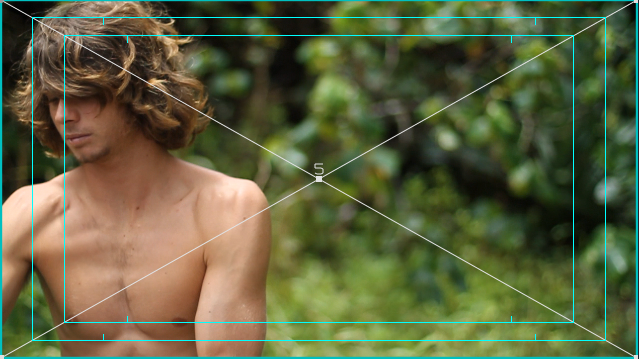
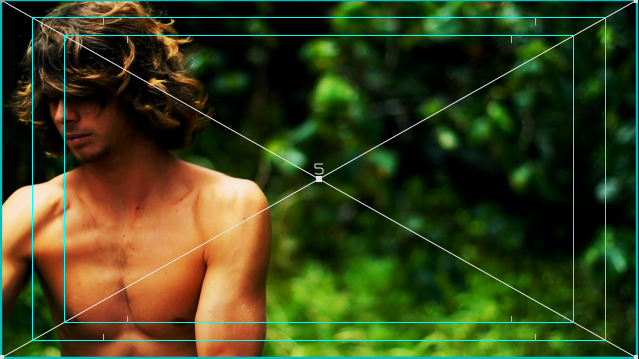
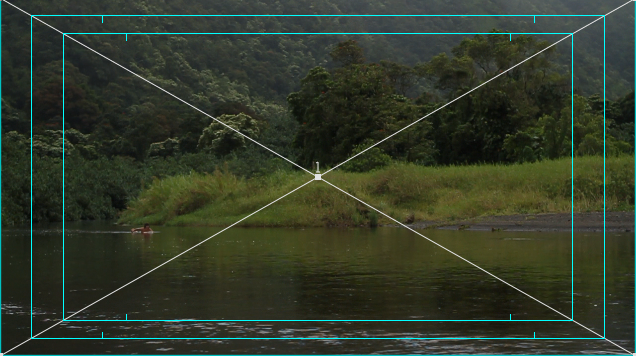
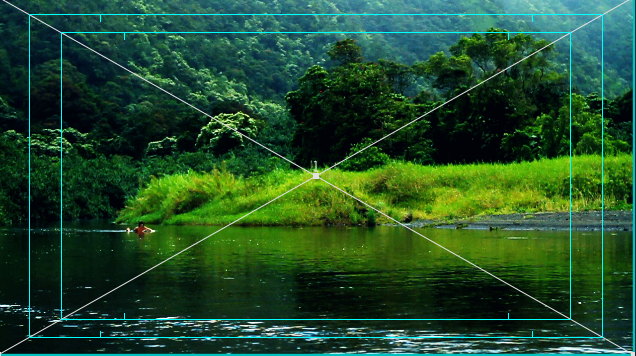
As you can see in a flat light day it helps a ton in my opinion. It gives you the ability to bend your footage just a little bit farther than you'd be able too just using your in camera settings. I tested about 5 different profiles by others than 3-4 of my own and finally found one I really liked.
If you took normal dslr picture profiles and added that much in post to them it would create noise and you'd see a ton of artifacts.






There are several ways to do this. You can do it in camera. I wish I still had a 7D, I'd show you step by step how to do it. But in any Canon you can do it in the software added to your computer. Not only can you do it in camera but you can do it with Picture Style Editor (available at Canon's website or with your included software, but frankly it sucks) It's better to do in camera.
If your not feeling to up to speed on creating your own there are several you can download. I use my own but here is the one I'd recommend if your not going to use your own:
It's called Superflat :http://www.stubbings.ch/yay/superflat01.zip
It should give you similar results. But you do have to be careful shooting this way. I tend to shoot a little more underexposed because I've noticed some whites clipping with flat profiles.
Ok now I'll walk you through how to install (you can also do this with a profile you create in Picture Style Editor):
First Open: EOS Utility (available at Canon's website or in your software included with the camera)
at this point make sure your camera is plugged in via USB and is in photo mode NOT VIDEO MODE.
Secondly you'll go to Camera Settings/Remote shooting.
Then you will click "Register User Defined Styles"
Then a small window will pop up allowing you to change your 3 Personal Picture Profiles and assign which created profile or "SuperFlat" you want to assign to User Defined 1, 2, or 3.
This is also where you can add or upload a created or downloaded picture profile to assign to one of the three user defined Picture profiles.
And then in camera after you've closed down the program you can choose the Picture Profile you'd like to use depending on where you assigned it.
Happy shooting!