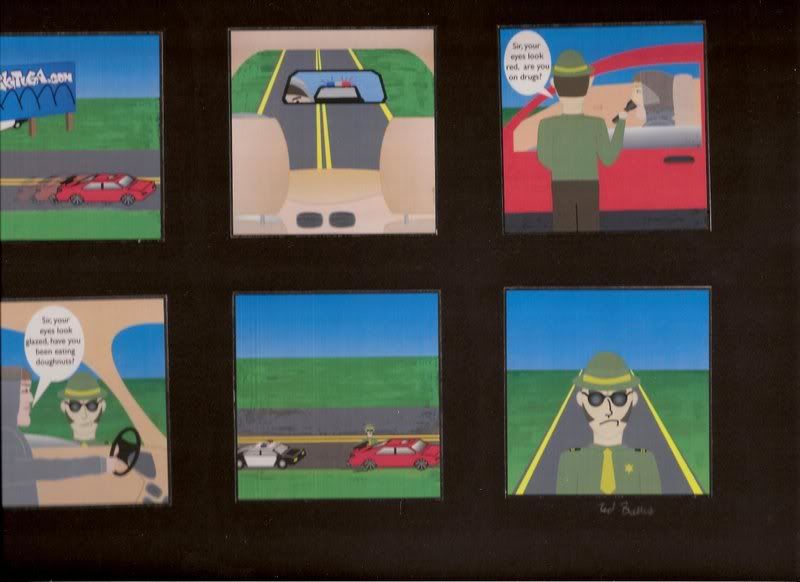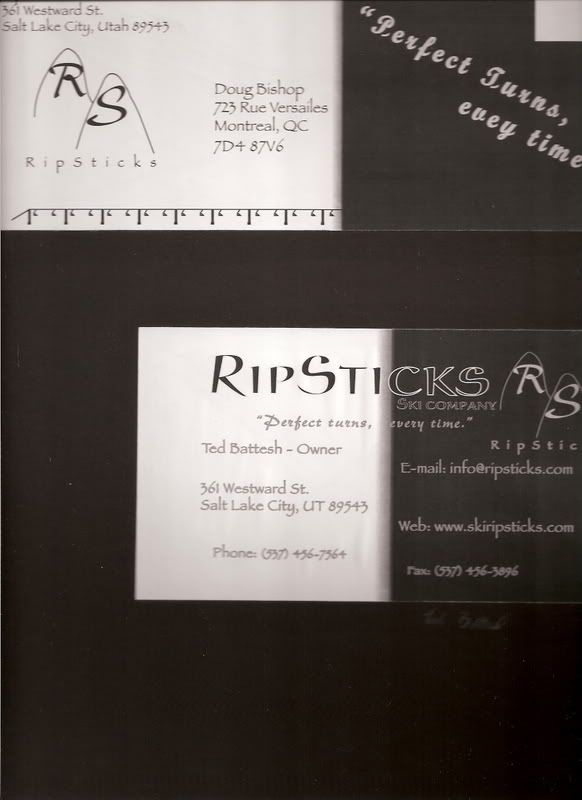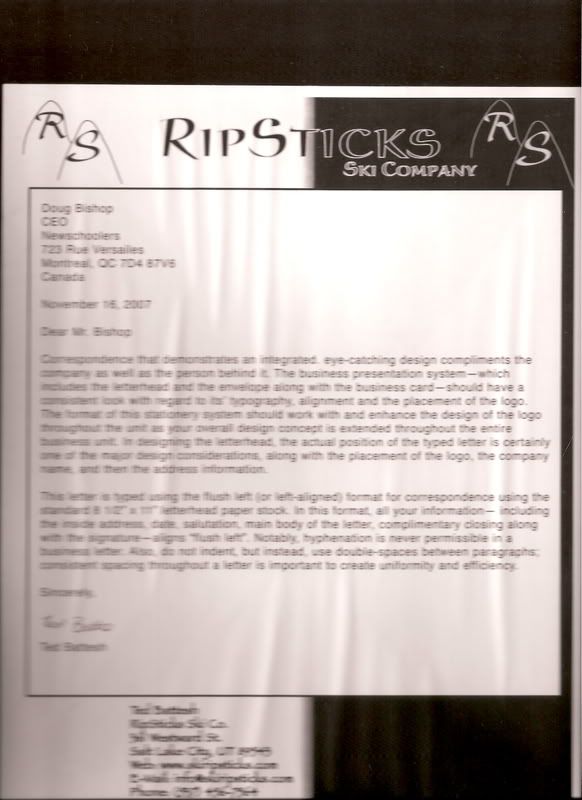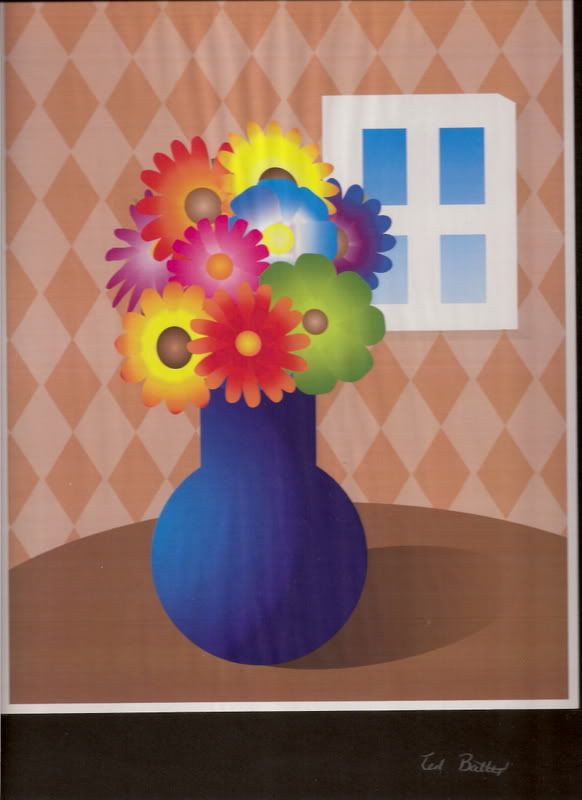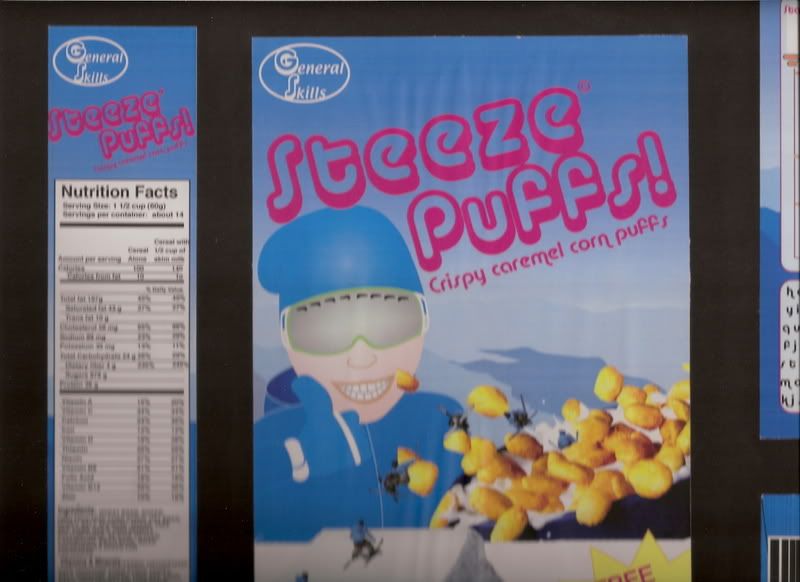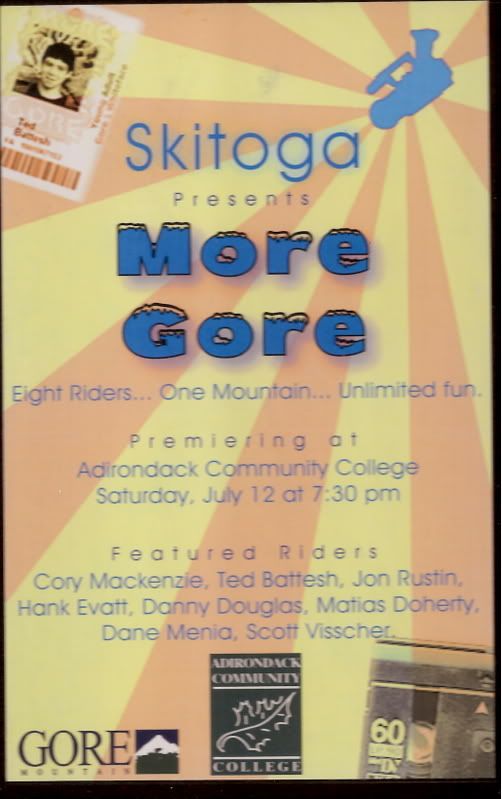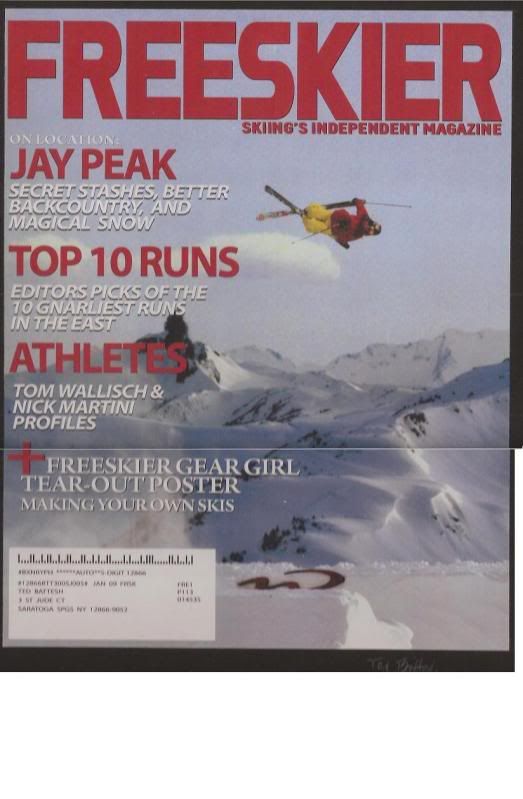VT_scratch
Active member
HEY NS,
so i have photoshop and i know enough stuff to get me through what I need, nothing too fancy. However, next semester I am taking a class at school "digital arts and graphic design."
In this class were using photshop and illustrator. Would it be worth it to download illustrator to try and get used to the program or is it similar enough to photoshop that I wont have a hard time keeping up.
Thoughts?
ps- post some stuff you've done in illustrator if you have anything
THANKS
so i have photoshop and i know enough stuff to get me through what I need, nothing too fancy. However, next semester I am taking a class at school "digital arts and graphic design."
In this class were using photshop and illustrator. Would it be worth it to download illustrator to try and get used to the program or is it similar enough to photoshop that I wont have a hard time keeping up.
Thoughts?
ps- post some stuff you've done in illustrator if you have anything
THANKS