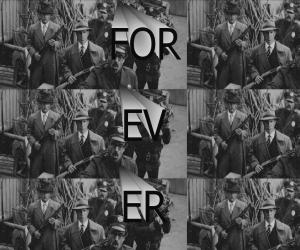.jr
Active member
Alright I feel like I should be slapped for making this thread, but when I have a hard drive, how do I completely delete individual files? When I right click, the only options I get are move to trash, but that doesn't delete the data off the disk.. just the viewable folder.
Im hoping this is just some easy step that Ive missed, because I would really like to delete indiviual files with out having to reformat.
Also, easiest way to move all data from one external to another?
Im hoping this is just some easy step that Ive missed, because I would really like to delete indiviual files with out having to reformat.
Also, easiest way to move all data from one external to another?