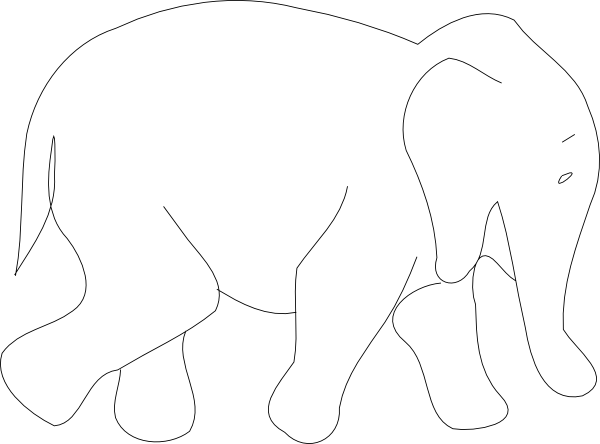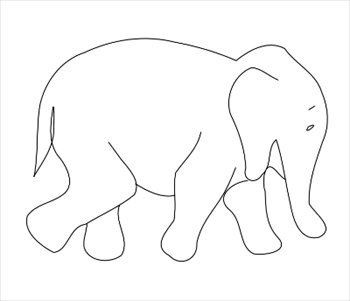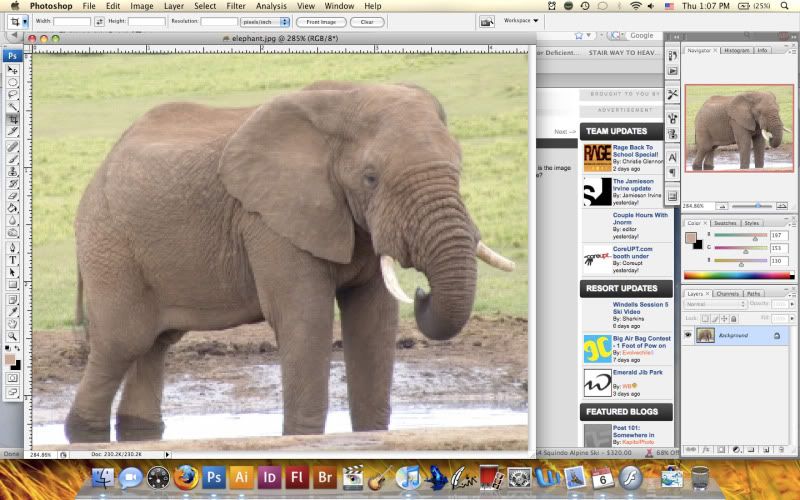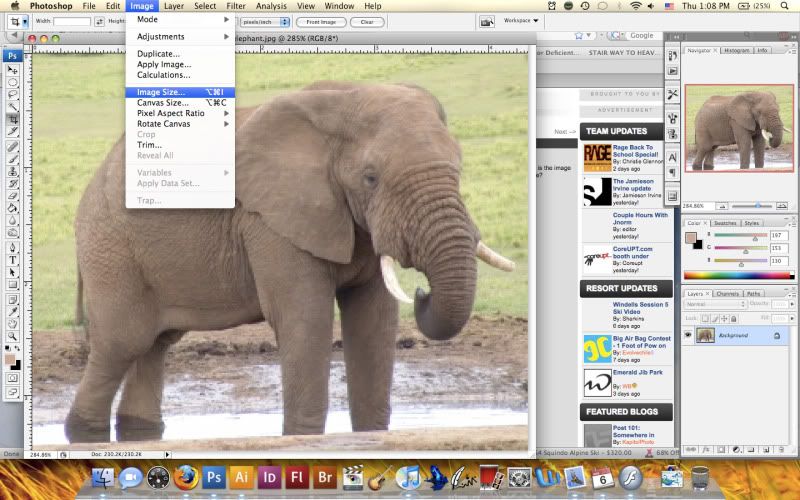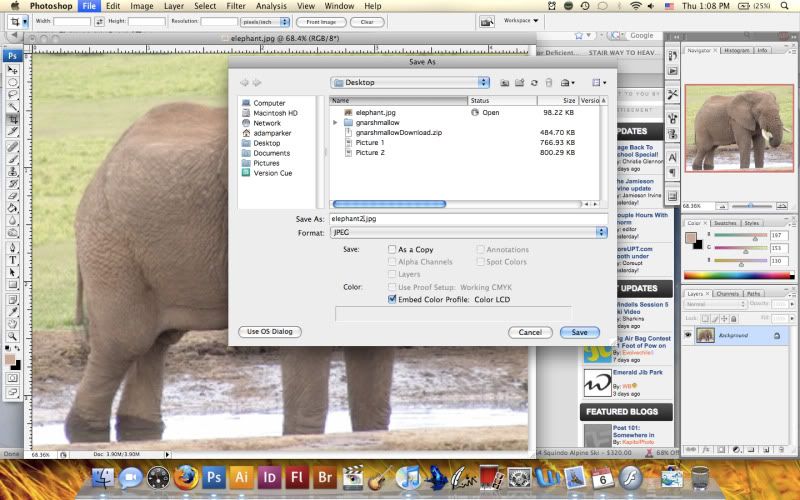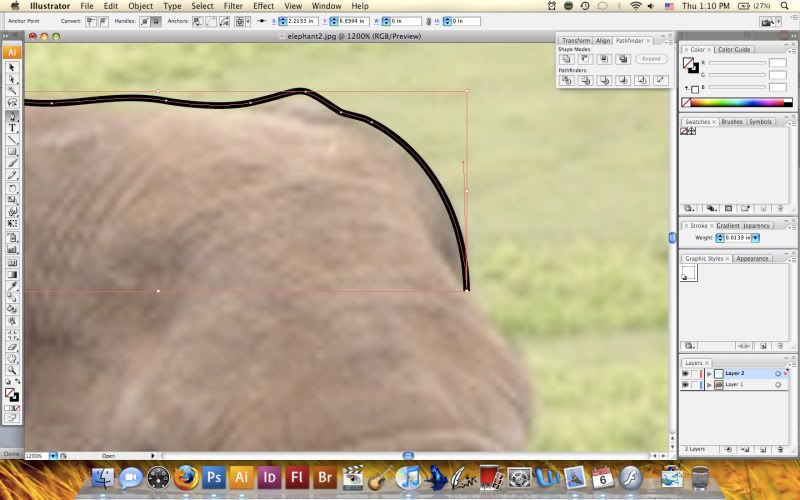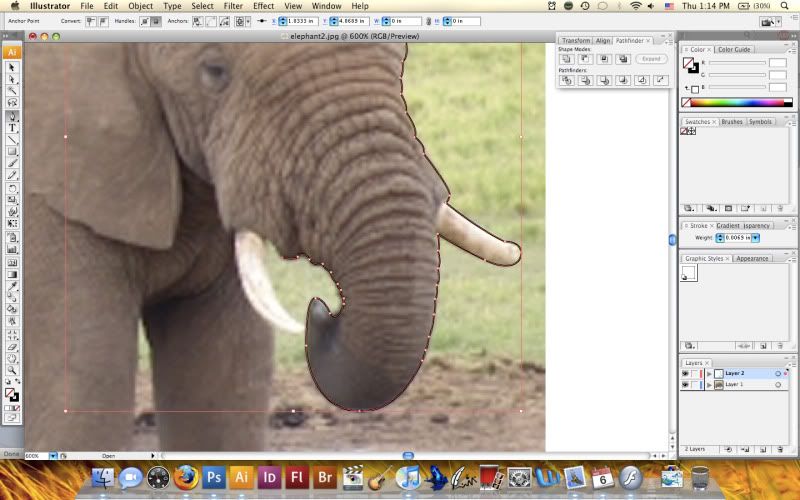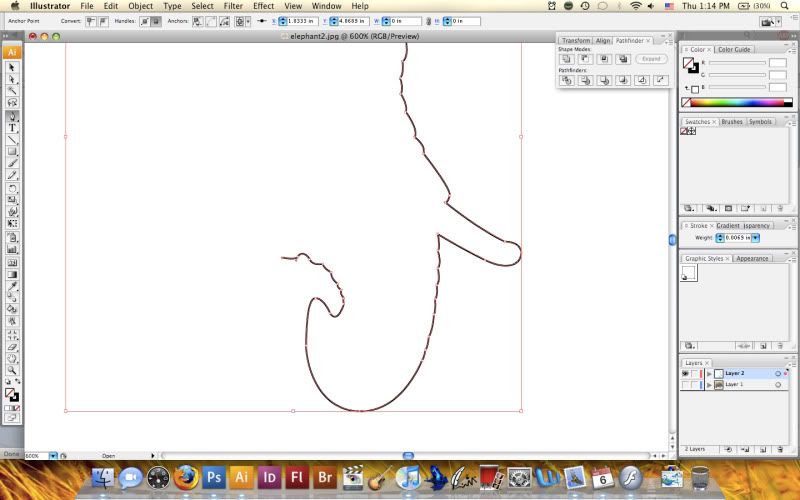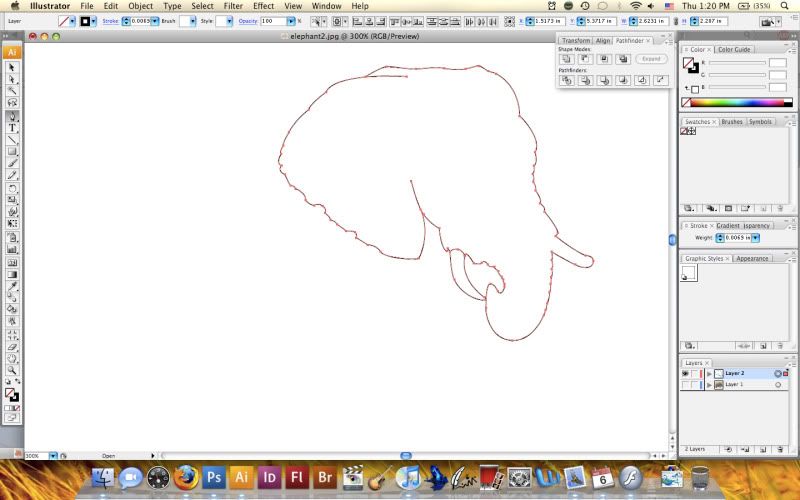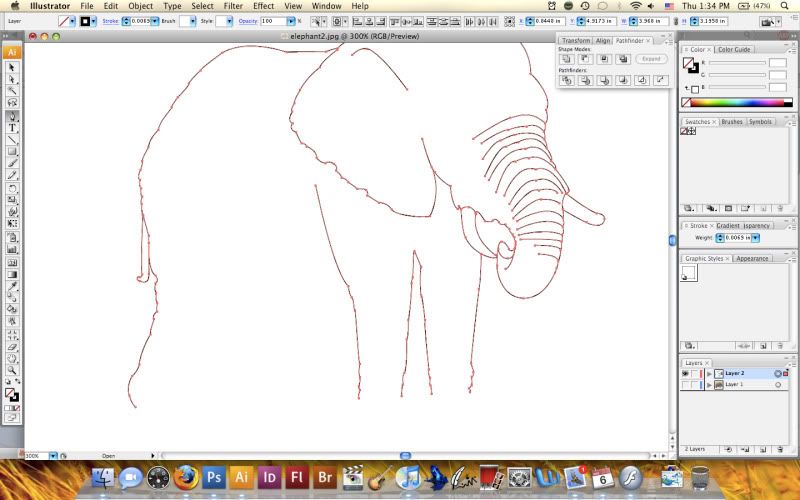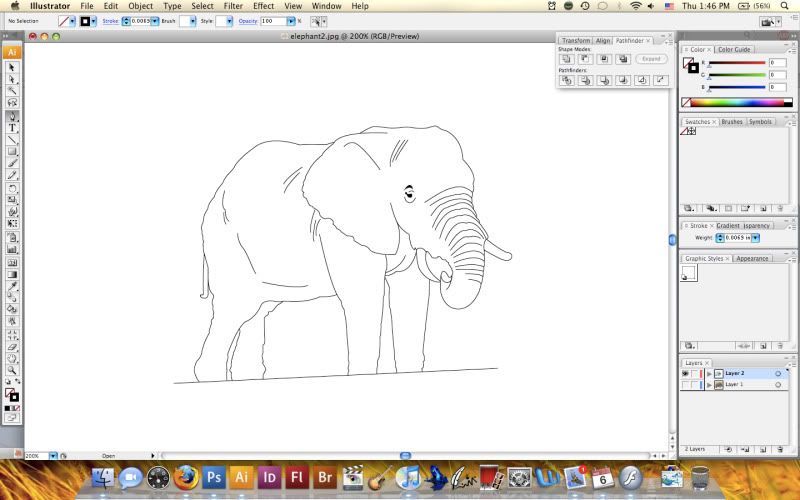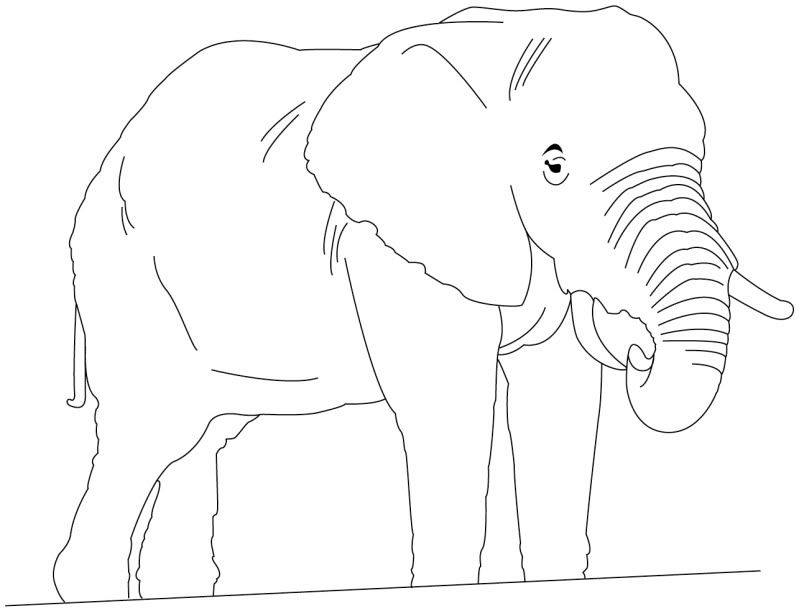.jr
Active member
Alright, I honestly have no idea where to start on this one, so Im coming to you guys.
I have an image that I want to being into illustrator and somehow just create an outlined image of. Thing is the image is smaller, and I will need to upsize it with out it getting pixelated, so Ill need to use vector lines I suppose?
Basically I want to go from this

to this
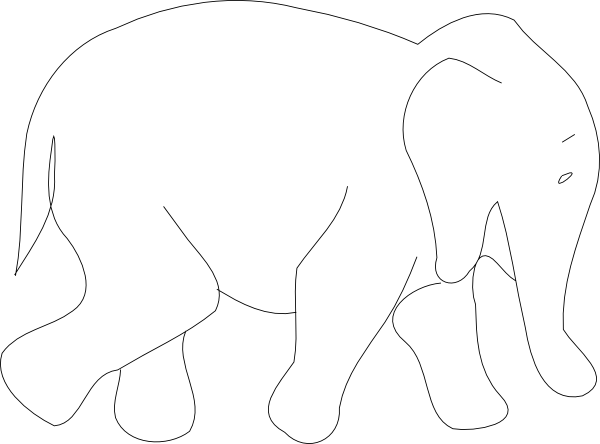
I have an image that I want to being into illustrator and somehow just create an outlined image of. Thing is the image is smaller, and I will need to upsize it with out it getting pixelated, so Ill need to use vector lines I suppose?
Basically I want to go from this

to this