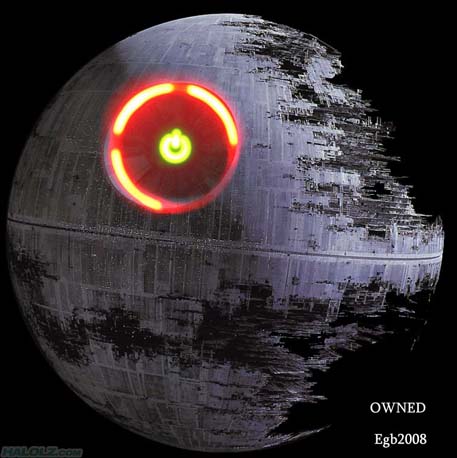If you have any questions with these steps ask. Turn on the console and navigate to the wireless settings screen. On the Xbox, the menu path is "Settings -> Network Settings -> Advanced -> Wireless -> Settings" On the Xbox 360, the menu path is "System -> Network Settings -> Edit Settings."
Set the
SSID (network name) on the Xbox to match that of the wireless router. If your wireless router has enabled SSID broadcast, the SSID name should appear pre-selected on the Xbox display. Otherwise, select the "Specify Unlisted Network" option and enter the SSID there.
Specify "Infrastructure" as the Network Mode. (Infrastructure is the mode used by wireless routers.)
Set the Security Type to match that of the wireless router. If your router uses
WPAencryption and the type of adapter connected to the Xbox does not support WPA, you will need to change your router settings to use
WEP encryption instead.Note that the standard
Microsoft Xbox 360 Wireless Network Adapter supports WPA while the standard Microsoft Xbox Wireless Adapter (MN-740) only supports WEP.Save your settings and verify the network is functional.
On the Xbox, the Wireless Status screen displays whether a connection has successfully been made with the wireless router, and the Connect Status screen displays whether a connection has successfully been made through the Internet to Xbox Live.
On the Xbox 360, use the "Test Xbox Live Connection" option instead.[/list]