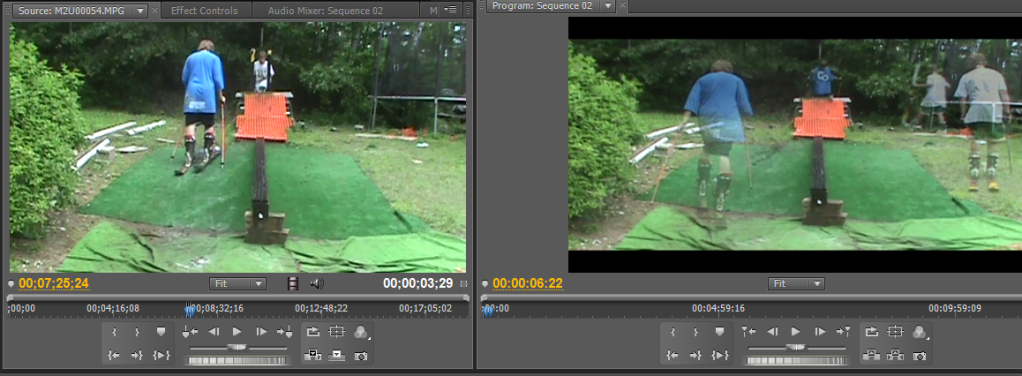Bittner
Active member
Whats up guys?
So I'm trying to overlap a few clips in premiere to get it to look like there are more than one of each person walking around in the picture. I have been having trouble figureing out how to go about doing this. I figured out if i toggle the opacity I somewhat gives the effect im looking for but not exactly. the picture below illustrates the affect im trying to achieve. If anyone knows how to do this lemme know!
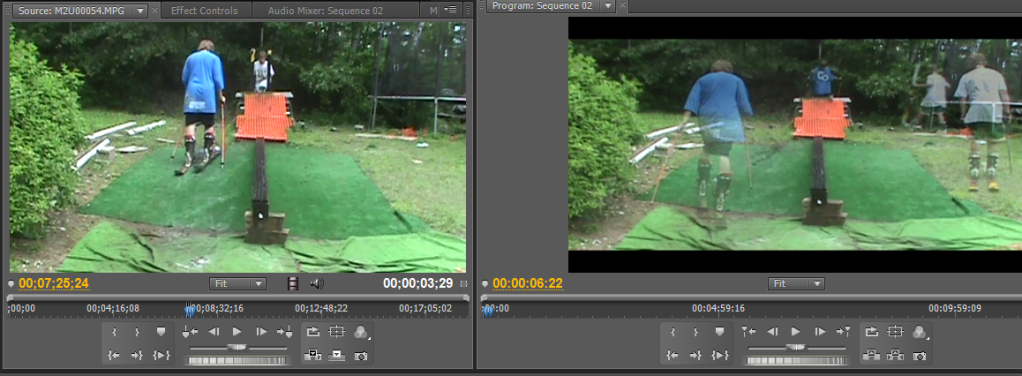
So I'm trying to overlap a few clips in premiere to get it to look like there are more than one of each person walking around in the picture. I have been having trouble figureing out how to go about doing this. I figured out if i toggle the opacity I somewhat gives the effect im looking for but not exactly. the picture below illustrates the affect im trying to achieve. If anyone knows how to do this lemme know!