Facebook just rolled out a new update for iOS today, with Android and Desktop to follow in the coming weeks, that allows you to customize your News Feed!
Here is a step by step how-to for you guys & gals to keep seeing all the best skiing content Newschoolers posts every day!
Step 1: Launch the Facebook app on your iOS device and tap the More button located in the bottom-right corner. Afterward, scroll to the bottom and select News Feed Preferences.
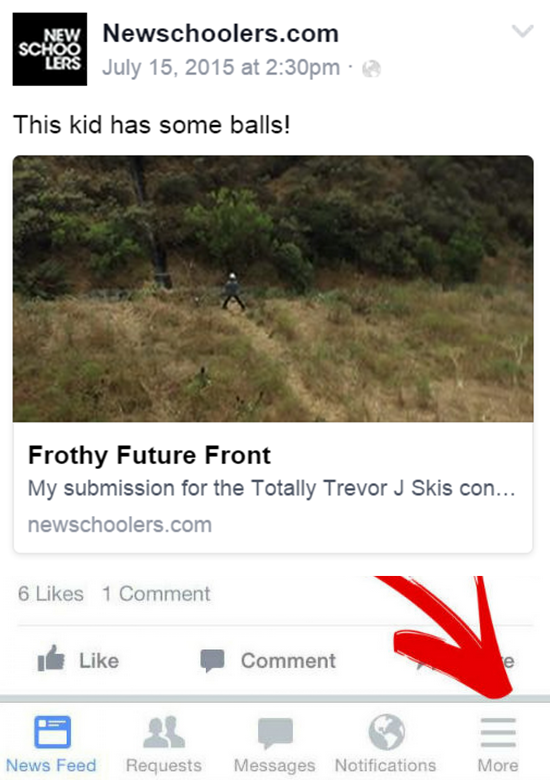
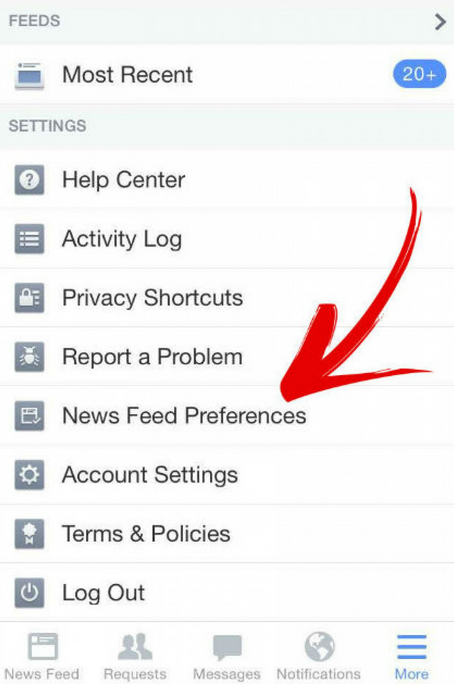
Step 2: Tap "Prioritize who to see first" at the top of the resulting page and choose the Newschoolers FB page!
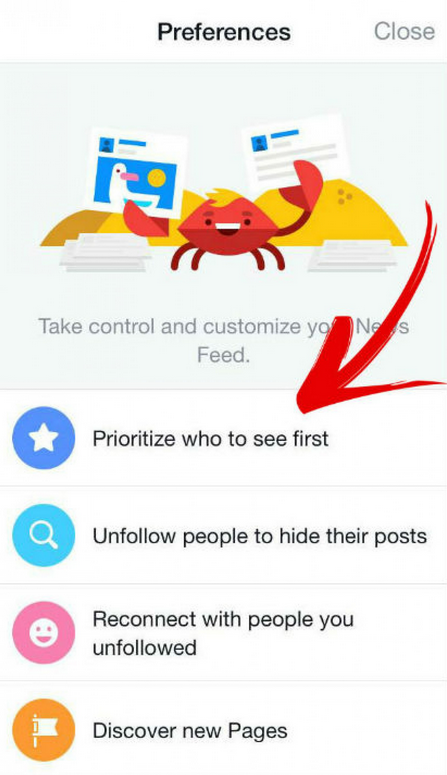
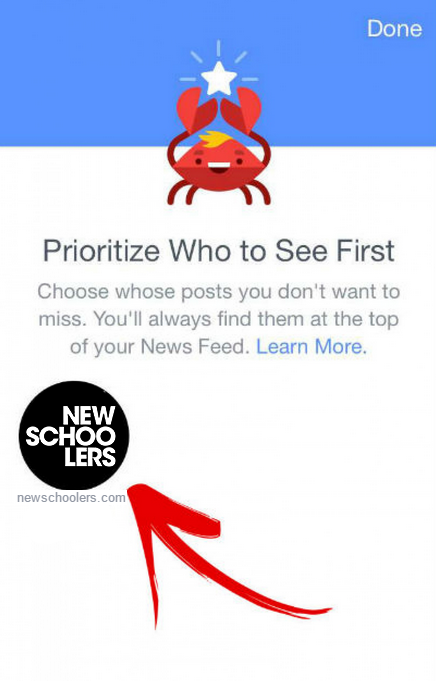
Step 3: If you are desktop, you can simply head to our page, click on the "Liked" tab, then select "See First" to see our posts in your feed as soon as they go live! (Sorry Android, you'll just have to wait just a little while longer untill FB rolls out the update for Google Play.)
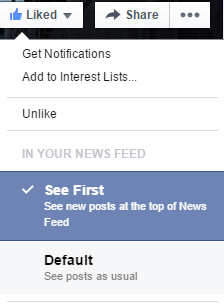
Easy as that! Now you'll never miss another update from your favorite skiing website!
Here is a step by step how-to for you guys & gals to keep seeing all the best skiing content Newschoolers posts every day!
Step 1: Launch the Facebook app on your iOS device and tap the More button located in the bottom-right corner. Afterward, scroll to the bottom and select News Feed Preferences.
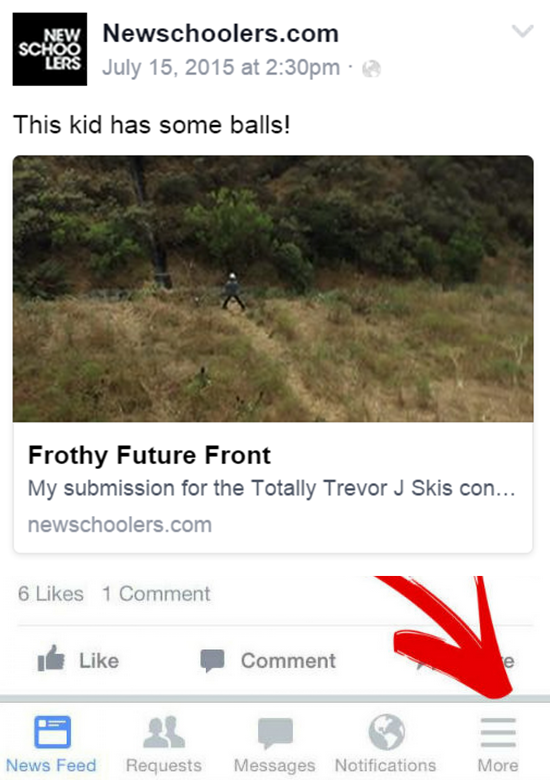
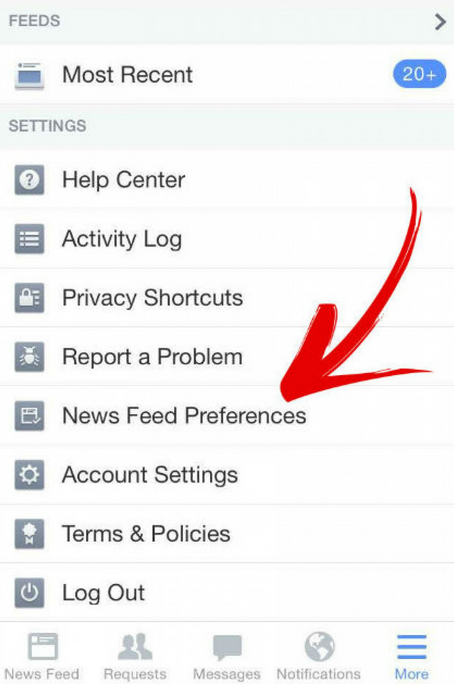
Step 2: Tap "Prioritize who to see first" at the top of the resulting page and choose the Newschoolers FB page!
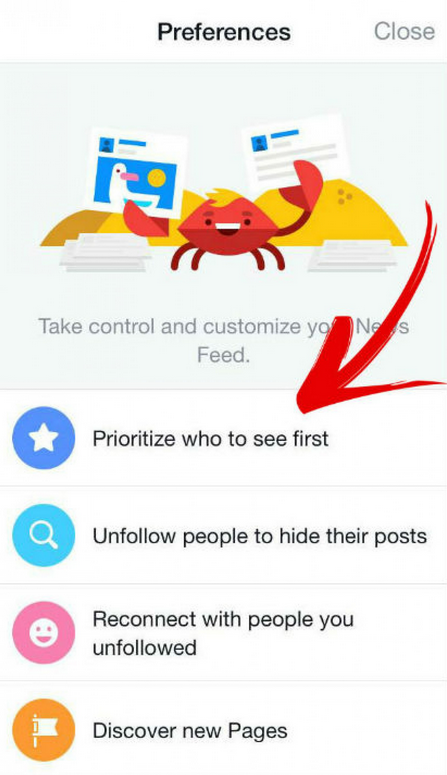
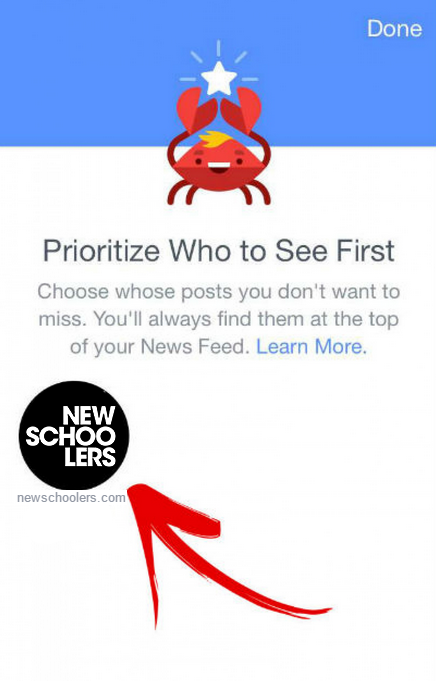
Step 3: If you are desktop, you can simply head to our page, click on the "Liked" tab, then select "See First" to see our posts in your feed as soon as they go live! (Sorry Android, you'll just have to wait just a little while longer untill FB rolls out the update for Google Play.)
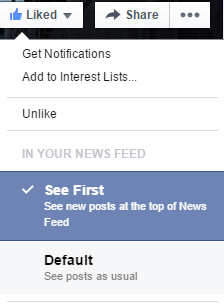
Easy as that! Now you'll never miss another update from your favorite skiing website!